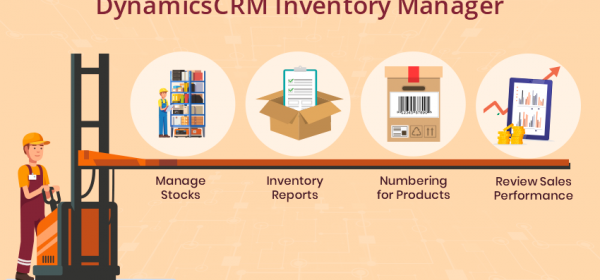Nearly 40,000 companies make use of Microsoft Dynamics CRM for marketing, sales, and other activities. It works as a perfect software when it comes to simplifying business operations. Some companies also make use of it to keep a track of client feedbacks, gather purchase information and manage projects. Inventory Management is another important aspect for which you can make use of Microsoft Dynamics Inventory Management software. Using it, the CRM users can get complete information about their inventory and manage stocks efficiently.
There’s no denying that MS Dynamics CRM offers a lot of functionalities when it comes to inventory management activities. However, as and when your business grows and you need to handle the inventory management of different stores, you might need certain functionalities which you might not be able to find in Microsoft Inventory Management Software per se.
Today, we will acquaint you with Smart Inventory Manager, our Dynamics CRM based plugin and how it outsmarts other inventory management software in the market.
Acquainting You with Smart Inventory Management
One of the biggest drawbacks of running a business is, you cannot be omnipotent. And while you are away, you might receive a lot of orders. You might not have any clue about what’s in your inventory and how much. Worse, you might run out of stocks!
Smart Inventory Management for Dynamics CRM keeps you away from these nightmares. It ensures that you can generate purchase orders with ease, streamline your stock keeping process and keep a complete track on the outward and inward flow of stocks. All you need to do is download the package zip file, import our solution, and you are good to go! Now, as promised, let us look at the ways in which it can make your inventory management process seamless:
Manage Stocks with Ease
Not managing stocks wisely can prove to be catastrophic for your business. Also, it is important to keep the track of ins and out of stocks automatically and in real time. Once you integrate our Inventory Management software, you would be able to specify the total amount of stocked goods in your warehouses. You wouldn’t need to recount your inventory as you would be able to keep a track of ordered products.
All you need is a single click and as soon as you enable stock management, you would be able to manage stocks and know about its movement through your device with ease!
Get Detailed Inventory Reports
Microsoft Dynamic CRM’s reporting module does provide the admin with a facility to create and view reports to know about the inventory and availability of stocks. However, it is difficult to find a detailed stock history and information about the generated purchase order. Using the reporting module of Dynamics Inventory Management, you can get a detailed stock history report along with the date and time of transactions, stock supplier names, and supplier reports.
You might have generated purchase and sales orders of which you might not have created invoices, With the help of our plugin, you can easily find details of such orders. Not just that, it is also possible for you to export reports in formats like XLS, CSV and PDF formats.
Easy RMA Generation
As a business owner, you might face situations wherein the customers return certain defective goods or let’s say there are order cancelations. Now, if you do not have a flexible system in place for Return Material Authorization, you won’t be able to manage your stocks well. And this is where our plugin comes to your rescue.
With the help of Smart Inventory Manager, you would be able to take care of product returns and order cancellations even after the fulfillment of the order. Furthermore, you would be able to generate detailed RMA reports and manage the stock for products that are a part of RMA with ease. Need to save the reports? No worries, our plugin will also enable you to do that in PDF formats.
Unique Serial Numbering for Products
A lot goes on in the warehouses when it comes to the managing the products. And when you have multiple warehouses, things can get even more complicated. During such times, you need to label your products with unique serial numbers. By doing so, you can keep the confusion at bay. Smart Inventory Manager enables you to manage unique number for all the products in your inventory.
Using it, you will also be able to import the serial number file. When the serial number is in place, you will easily be able to relate your products with them. If you want to enhance the effectiveness of your inventory operations, serial numbering would come of great help for you and your staff members.
Review Sales Performance
Which are your bestselling products? Which are the products which you need to promote more? You might mull over several such questions when your sales get affected. Our plugin provides you with product wise sales summary in the line graph format according to your chosen timeline. This means you can keep a check on your sales performance each month and create better strategies for sales in the upcoming month? We’re sure you’d love that!
Why Should You Use Smart Inventory Manager?
Because the excel spreadsheets will keep failing you. You would never be able to know about the best and the worst suppliers you have. You will always have too much or very little inventory in your warehouses. And the delay in delivery will definitely affect your impression as a brand. Our plugin is an answer to all the aforesaid situations and woes.
If you aspire to be a business owner who knows and understands the aspects of inventory management, our plugin is worth a try. Why not go through its features in detail and find out more?
All product and company names are trademarks™, registered® or copyright© trademarks of their respective holders. Use of them does not imply any affiliation with or endorsement by them.