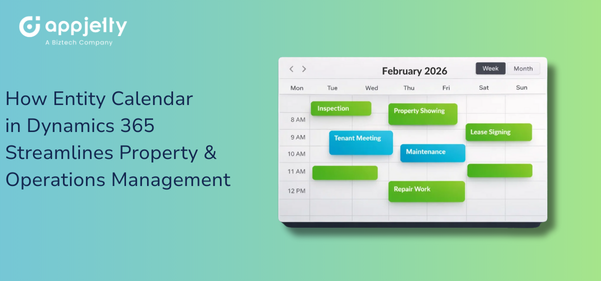Calendar 365 For Dynamics CRM
Our Customers

Calendar 365: A powerful alternative to Calendly for Dynamics 365
Calendar 365 is a tailor-made scheduling platform and end-to-end activity management solution with progress monitoring. It is a plugin within Dynamics 365, so you can be worry-free about your data and from managing multiple 3rd party integrations. You just need to enable your business hours and event types, and Calendar 365 will manage the slots dynamically. Save more time, avoid delays and perform better!
Extend the Usefulness of Dynamics 365 With Calendar 365
Better collaboration within teams reduces delays and internal costs. Leverage better outcomes at the end of each day with effective scheduling and better communication.

-

Collision-Free Appointment Scheduling (Exclusive)
Automate appointment scheduling by sharing your availability with prospects. Let them book appointments at their convenience.

Enhance User Flexibility (New)
Global, Group, and Round-robin event features offer users the flexibility they need to schedule meetings according to their preferences without any fuss
-

Availability of Resources
Keep an eye on the daily, weekly, and monthly schedules of your resources and assign new activities for effective use of their time.

Customize for the Best Viewing Experience (New)
Access the information quickly and efficiently by customizing multiple fields from customer and entity calendars
-

Easy Event Booking
Our Calendar 365 best serves for booking conferences for meetings or rooms for learning or fun activities.

Flawless Meeting Scheduling (New)
Seamless integration with popular platforms such as Google Calendar, Microsoft Outlook, and Zoom for effortless meeting scheduling
-

Activity Progress Monitoring
Plot activity schedules with advanced filters to the calendar view and ensure timely completion with on-time follow-ups and transparent engagement.

For any Device, any Language
Operate Calendar 365 on a desktop, laptop, tablet, or mobile, and experience the best UI to do your activities uninterrupted.
-

Data Visualization of any Entity
Be it any entity with a time-box usage, you can plot it over a calendar and track it through the entire lifecycle.
Teams that need seamless collaboration for greater outcomes
With Calendar 365, you not only schedule appointments faster but can track the entire activity cycle of teams and connect with people effectively within Dynamics 365.
-
Customer Success
Allow customers to schedule meetings with you at their convenience and get faster resolutions. Improve customer retention and satisfaction rates.
-
Marketing
Build your marketing pipeline with instant prospect catch-ups, reduce lead engagement cycles, and visualize further lead progress.
-
Sales
Be easily approachable to customers and track the entire sales cycle with a set of planned activities. Avoid delays, and drive more conversions and revenue.

-
Software & IT
Visualize your Project or IT service request progress through the calendar interface and plan the next follow-ups and activities accordingly.
-
Field Service
Manage your field sales & services effectively by enabling your on-field reps with a better scheduling and activity monitoring plug-in. Create work orders easily for your field service team to always have the right information on the field.
-
Recruitment
Hire more candidates by engaging with flexible appointment scheduling and tracking the entire recruiting process with Calendar 365.
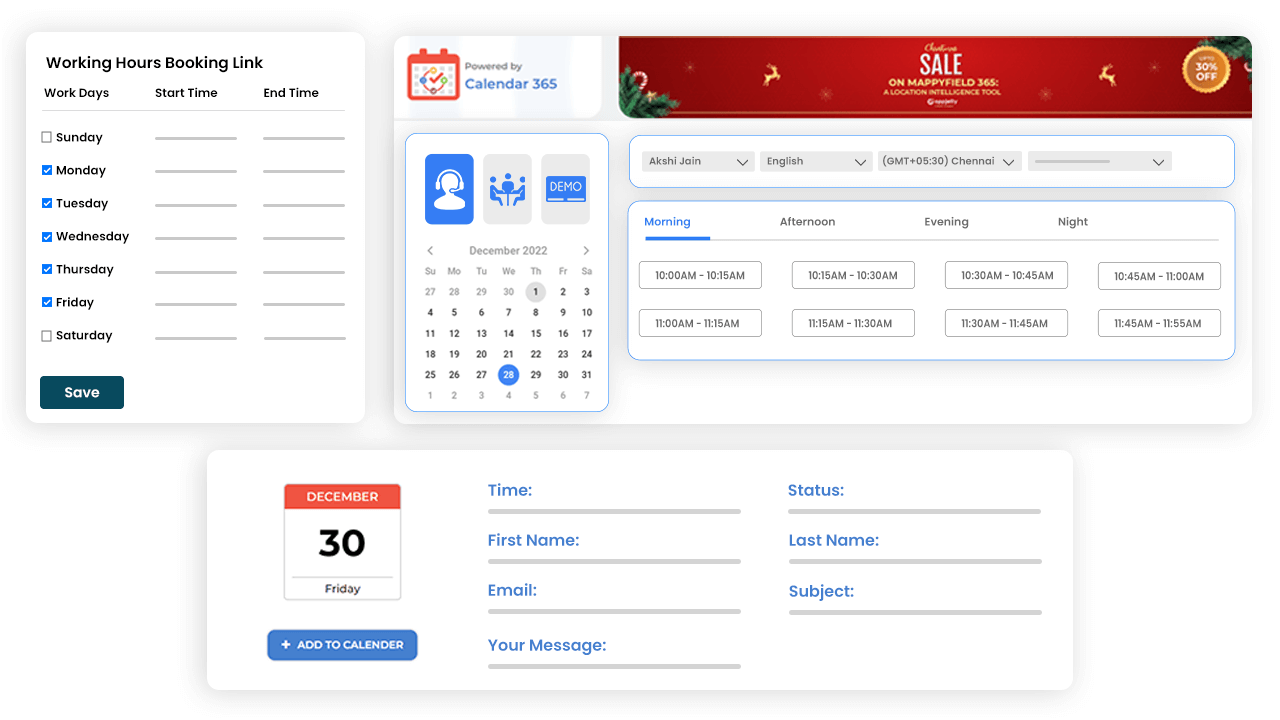
Scheduling made Easy With Calendar 365
Add Working Hours & Set Custom Services
Users can add available working hours and get a unique link. Using this link, any CRM or non-CRM prospects can book appointments with you. To sort different calls, create custom calls like intro calls for 15 mins, discussion calls for 30 mins, demo calls for 60 mins, and so on.
Set Meeting Preference & Get Personalized Link
Pre-defined availability preferences save you from over-promising more than your schedule. Add some buffer time before and after your meetings for smooth schedules every day.
Appointment Reschedule & Cancellation
Set a time frame for prospects to cancel or reschedule an appointment. Priorly know about the status of meetings to use time wisely.
Integration With Google and Outlook Calendar
Our Calendar 365 is integrable with Google and Outlook Calendars and allows direct sync with these apps.

All-in-One Calendar to Manage Resources and their Activities
Availability Management
Clear visualization of resources and their availability. See the activities they are indulged in for a better perspective of their work.
Multiple Calendar Views
Calendar 365 offers different types of views like Top Down, Gantt, Timeline, and Agenda views. Different views give more visualization power and a better context to data.
Activity Management
Create activities and manage all the CRM activities within calendar 365.
Conflict Management
Get a warning message when you book an appointment with someone already occupied.

Manage Customer Sales Journey With our Customer Calendar
Complete Sales Lifecycle
View how interactions with customers are going on and which resources are assigned for all those activities. Have a complete sales lifecycle of a customer and activities integrated with it within Calendar 365.
Activity Management
Manage all the tasks and appointments and such others of all the customer accounts with Calendar 365.

Access all your Dynamics 365 Entity With Entity Calendar
View Multiple Default and Custom Entities
Apart from Resource Calendar and Customer Calendar, Calendar 365 allows entity customization as well. Choose custom entities and activities for more specific use cases.
Customizable Entity Form
Customize entity form with different entities as per its use case. Hover over the entity records on Calendar 365 to see customized details about them. All the fields in the form are customizable.
Filtered View for all CRM Entities
Color code different entities for better visualization and choose the layout preference as per your requirements.

Configuration
Global and User-Level Configuration
Don’t let static views hamper your productivity. Our Calendar 365 gives the flexibility to personalize the view as you like.
Personalized Activity Configuration
Configure different types of activities with different colors to improve visualization.
Layout Customization
Configure the layout as you like to boost productivity and have a clear visualization of resource availability.
User Level Restriction
Have complete control over configurations. Customize the configuration you want to share with your resources.

Advanced Filter to Improve Productivity
Team and Business Units
Visualize team activities for a better understanding of the ongoing work. Helps in improving team productivity and faster deliveries.
Activity Status and Priority Filters
Filter activities based on status like open, completed, and in progress; priorities like high, low, and normal for a more specific view.
Predefined Holidays and Custom Holidays
Add or upload a list of custom holidays to view along with Google Calendar holidays.
Save and Share Filtered View
Save the filters you use frequently and use Calendar 365 worry-free. No saved filter data will be lost on auto-reload.

Compatible With Mobile Devices
Manage your time and all tasks, activities, and appointments seamlessly from anywhere and everywhere with our mobile-compatible Dynamics Calendar 365 plugin. You can access our plugin in model-driven apps, unified user interface, web, mobile, and tablet.
Points to Note
- While creating the activity in Calendar 365, the user should enter the Activity's subject along with the activity's start date and End Date.
- Calendar 365 will synchronize activities directly with the ‘Activities Module’ in CRM.
- Enable popups from the CRM side.
- Users must have rights to the activity entity.
- Clicking on the ‘Refresh’ button from Calendar 365 will refresh all activities in the calendar.
- Microsoft Dynamics CRM and Powerapps.
- When you buy our product, you get only two environments (Production and Sandbox). For additional environments or domains, please contact [email protected].
Calendar 365 Pricing
Documents & FAQs
Calendar 365: Calendar Views & Functionalities
Explore how and when to use different functionalities and views of Calendar 365.
Calendar 365: Installation & Configuration
A step-by-step guide to install and configure Calendar 365.
Find your answers on our YouTube Channel
General FAQs
What versions of Dynamics CRM are supported?
The plugin is compatible with Microsoft Dynamics CRM and Powerapps.
Can you customize the plugin as per my requirement?
Definitely. You can share your customization request at [email protected] .
Do you provide demo?
Yes, we do. You can view the demo by clicking on "Request Demo".
Do you have a refund policy?
Yes. You can refer to our refund policy by clicking on the following URL
refund policy.
Is the plugin supported on all browsers?
This plugin provides support for Edge (v12 and above), Firefox (v29 and above), Chrome (v33 and above), Safari (v7.1 and above) and Opera (v20 and above).
Is the plugin supported for PowerApps(CDS)?
Yes, Our Plugin is supported for PowerApps(CDS).
Technical FAQs
Who can set default configuration settings?
Only System Administrator can set default configuration settings.
Does it allow printing multiple views of the Calendar?
Yes, the plugin has the feature of “Print Calendar” by which you can print the calendar in the multiple views.
Does it allow creating an activity event from the Calendar?
Yes, the user can click or select timeline to create an event of any activity on the calendar.
Can I update an event from the Calendar?
Yes, you can update the event by dragging and dropping it in the calendar. It also allows resizing event time. A user can also edit an activity in Calendar 365 by clicking on the event in the calendar.
Can I view activities based on their status from the Calendar?
Yes, you can view activities as per their status. The possible status of task can be: Open, Scheduled, Completed and Canceled.
Can holidays be shown in calendar?
Yes, you can display the holidays in the calendar based on country specified by the admin under default configurations.
How can I generate Google API Key for displaying Holidays?
To generate Google API Key for displaying Holidays in the Calendar, refer to https://console.developers.google.com/apis..
Does it provide a reminder of the activity?
Yes, the plugin provides the reminder of the activity through a notification.
Does it allow Activity Details viewing from the calendar?
Yes, you can view the activity details by hovering the mouse on the activity from the calendar.
Does it allow customizing the appearance of the activities to be displayed in the calendar?
Yes, the Admin user can customize the appearance of the activities to be displayed in the calendar as per the requirements.
Is it possible to display default user working hours in the calendar?
Yes, you can either display default working hours of users in the calendar or use our custom-made resource scheduling feature to display scheduled working hours of users.
Can i embed calendar 365 in my dashboard or in any other sitemap?
Yes, you can do the that. You can checkout this Blog to understand the functionality of the same.
Is it possible to configure and display activities based on owners color configuration?
Yes,You can configure color of every owner in calendar 365 and can display activities based on owner color.
What Our Clients Say About Our Work
Knowledge Bank
Know everything happening in the space of Themes, Extensions, Apps and Plugins. Explore our knowledge verticals in the domain of Magento, Odoo, WordPress, Dynamics CRM, Sugar CRM, SuiteCRM and Mobile Apps development.