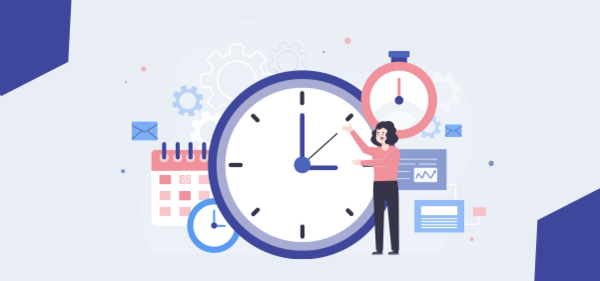Finance is one such industry where accuracy is paramount. Even a small mistake of 0.01 cents can cause huge losses to the businesses. Hence, being alert and up-to-date with every activity is essential.
Talking about Calendar 365, it helps finance industries manage their time in the best way possible. It keeps them updated about the upcoming meetings, appointments, events, etc., along with financial statistics. With Dynamics Calendar 365, finance industries and top app development companies can obtain important data and analyze the performance in a specific quarter or a fiscal year.
In this article, we will explain the benefits of Calendar 365 with an example of our client.
Client Overview
They help small and mid-sized energy companies with funds. Their investment sizes are structured in different layers such as credit facilities, unsecured debt, net profit interests, etc.
With a daily cap limit of $25 to $75 million, they wanted a solution that would help them track every minute detail, including the team’s performance and activities.
Hence, Calendar 365!
It is an exclusive plugin that brings CRM data and calendars to one place.
Calendar 365: The Hero
Dynamics Calendar 365 helps our client manage all CRM operations directly from the calendar. They can schedule new appointments, assign tasks or leads to specific employees, and even track their activities in real-time with work reports and resource management features.
Resource management further helps them color code the meetings/records and avoid confusion. They can also create different dashboards based on the data they want to access. Say they want to view the list of clients from a specific category (oilfield services), they can customize it. Plus, they can change the layout of the calendar and even save it as a template for future use.
With user-level configuration, they are able to add custom fields and attributes to the calendar. The shared calendar features allow them to view calendars of different users. Activity management simplifies the task of creating and assigning activities. They can even view activity details while hovering on the task in the calendar.
The reminder feature keeps everyone in their team updated with the upcoming activities and last-minute changes in the plan. With a work report, they can assess an individual’s performance, like the tasks assigned and their completion status. This helps them analyze individuals’ strengths and find ways to boost their productivity.
Multi-language support, customer calendar, activity filtration, mobile compatibility are a few of the other features that help them, and their team stick to the schedules and achieve desired goals.
If you want to boost your team’s productivity, now is the time. Bring in Calendar 365 and streamline your business operation, in addition to saving costs and resources.
All product and company names are trademarks™, registered® or copyright© trademarks of their respective holders. Use of them does not imply any affiliation with or endorsement by them.