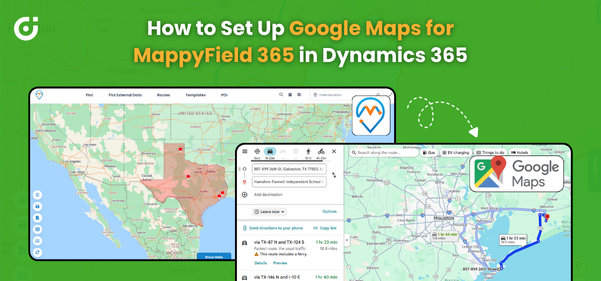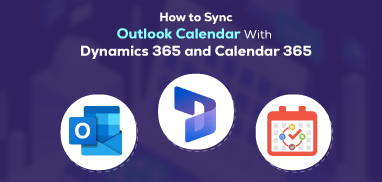A business isn’t just about selling and sales. For the smooth functioning of a business’s day to day sales, their purchases need to be aligned first. As a business owner, if you aren’t able to manage your purchases, all other functions succeeding it can be affected adversely. The job of managing purchases within your business can be very messed up at times with bulk purchases being handled manually. It also makes it more prone to mistakes and hence more time and efforts to rectify it. To your relief, there is now an easy way available to manage purchases in Dynamics CRM. With the help of an effective plugin like Purchasing Assistant, you can now complete your purchasing process and make it more efficient with better inventory and payment tracking. Let’s have a look at the features of the product which can sort out all your purchase management woes.
Simplifies Purchase Management
It’s an all-rounder plug-in which is capable of keeping a record of your inventory and helps you make sure of you have received the products ordered from different sellers. By giving you a clear idea of your inventory status, it aids you to keep a check on the low or out of stock products which needs quick replenishment. So in a way it not only helps you in purchase management but lends a hand in inventory management as well. If your stock and purchases are sorted out swiftly many other functions related to the business gets uncomplicated automatically.
Ensures Order Accuracy
Keeping manual records for your purchases and arranging manual orders and invoices and be a challenging task. Along with, you come across unavoidable mistakes which further increase your work. Purchase Assistant can help you automate the entire process and keep an accurate and well managed record of all your purchases. It also ensures that your purchase orders are exact. The risk for inescapable human errors is eliminated which saves you much inconvenience which can be cause due to incorrect orders or invoices.
Clarifying legal issues
Running a business means a lot of uncertainties come your way and you are supposed to handle them without affecting your business. One of the most common problem comes in the form of tiffs with the merchants you are transacting with. You should be prepared for this and purchasing assistant can help you do that. The purchase order generated automatically offers legal clarity and instructions for the vendor along with a tangible paper train that can be referred to, if things go wrong anytime and you have to go through legal proceedings to prove your point.
Budget Management
It is very important for a business to take care of the budget to ensure their profit margin is maintained. The plug-in helps you monitor your expenses and control how much you are spending on certain products. This information also comes handy when you are calculating which products are bringing your more profit and should be promoted more. The plug-in lets you compare and buy by giving you the estimated profit you make by taking volume discounts on large orders.
Strengthens Decision Making
Any records or information available in an organized manner can be used to strengthen your decision making and helps you accelerate your business profits. Efficient data management is the cornerstone of best business decision making. Purchase Assistant delivers accurate and structured data regarding all your purchases. You can then compare your purchase and sales to decide which kind of products are more profitable to your business and further invest in similar products. Accurate data can deliver mission-critical information to help you make right decision avoiding mistakes.
From a distance it might seem to be an easy process to buy products from the seller and offering them to your customers but business owners know how tedious the process can become if not managed properly. There are many aspects of purchases that need to be handled efficiently and manual work sometimes is not effective keeping in view the vastness of the work and the expected outcome. Purchasing Assistant makes your work really easy by automating this facet of your business competently and saves you a lot of time and efforts which can be invested elsewhere.