Marketing and Sales teams work hand in hand to achieve targets. Tracking incoming leads, conversions, sales numbers, client conversations, etc., are some of the most important factors for any business, especially the heart and soul of the Marketing and Sales Team.
As technology has advanced, businesses have started investing in tools that add more to the technology they already use.
For example, CRM is something that businesses use to store and analyze customer data. But when analyzing team productivity or visualizing data, CRM has lengthy and time-consuming processes. However, you will find out how this complexity can be eliminated with one single click later in the blog.
As we know, location details of a client are crutial. Location details play an important role in presenting a product/service or connecting with the client. This data is not just latitude and longitude but a storehouse of information.
Marketing people will highly relate to this tweet!

There is a lot marketers can do with data, like analyzing campaign performance across regions and countries. Marketers can use location data to see what campaigns work well in different areas and learn more about the engaged audience, like from where they belong, etc. This can help them make important short-term and long-term decisions.
MappyField 365, which is a mapping tool for Microsoft Dynamics 365 CRM users, can help you plot the location data. This is not it. There is a lot this tool can do for your Marketing and Sales team. So, let’s get started.
For example, ACX is a Pharmaceutical company, that uses Microsoft Dynamics 365 CRM and has integrated MappyField 365 with it. This blog explains how MappyField 365 helps their Marketing and Sales Team to overcome challenges.
Problem Statement:
Before integrating MappyField 365, Carol, the head of Marketing for ACX Pharma often complained it was getting hard for her to analyze the leads as the company started attracting more eyes, and the number of leads eventually increased. It became difficult for her to find which data is important or relevant for her next action. She felt lost and required better analysis and visualization to run her next campaign.
She would manually analyze leads in CRM, create a marketing list based on that analysis, and share it with the Sales team. She was not happy with the outcome as she was missing the visualization of regions that were attracting more leads and which region could be their next gold mine.
Carol knew the power of location intelligence and how it can help convert location from a challenge to a competitive advantage.
She integrated MappyField 365 with their Microsoft Dynamics 365 CRM. She started using MappyField 365 to leverage location-based data by geographically plotting relationships, trends, dependencies, and patterns on a map. So, basically, Dynamics 365 map turned the data into powerful information which holds the potential to solve her problems.
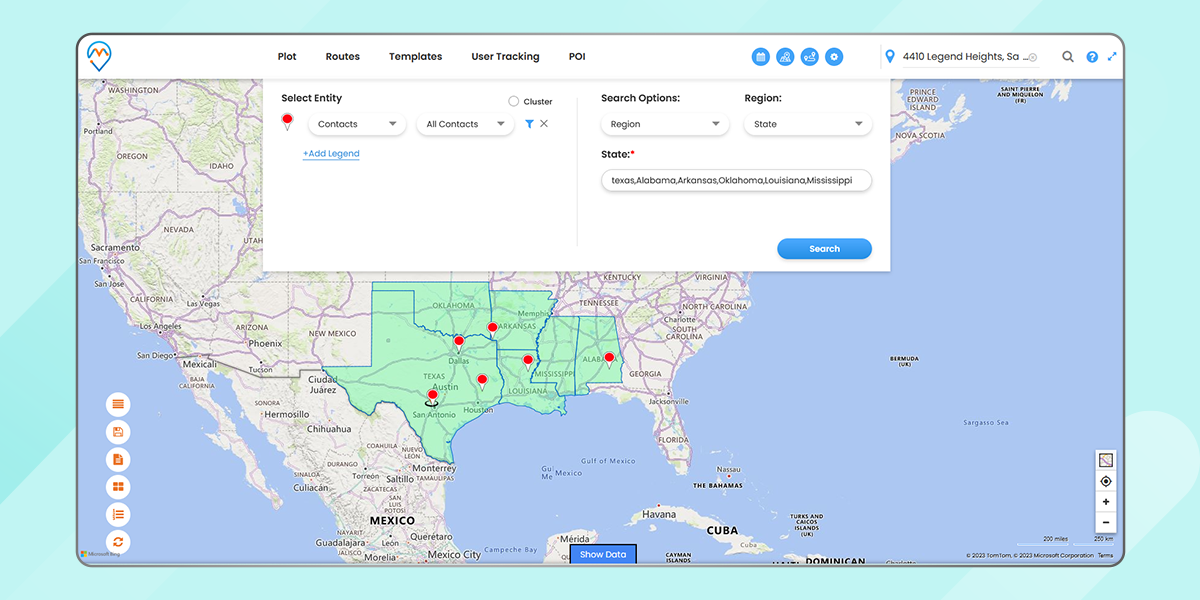
Carol and team often plan campaigns based on customer revenue or divide the contacts by doctors and pharmacists, or by the specialization of the doctor, etc. But before MappyField 365, they were facing challenges while documenting or visualizing the data.
They often find difficulty in finding answers for these questions:
- Where are the customers, distributors, or prospects located?
- Are there any gaps in the sales coverage?
- Is the distribution channel according to the customer’s needs?
- Are there any emerging regions to establish a new point of sale?
- Which regions to target in their next marketing campaign?
- Are there any risks associated with those regions?
- Are there any cross-selling opportunities?
MappyField 365 was the answer to all her questions. She was now able to visualize all the customers, prospects, etc, on a map. The data helped her visualize more on regions that can be their next target and all the necessary information of the contacts they are targeting.
Once she was ready with the target audience, she filtered the contacts she wanted and created a marketing list out of it. It had a list of contacts that needed to be approached as a part of their campaign.
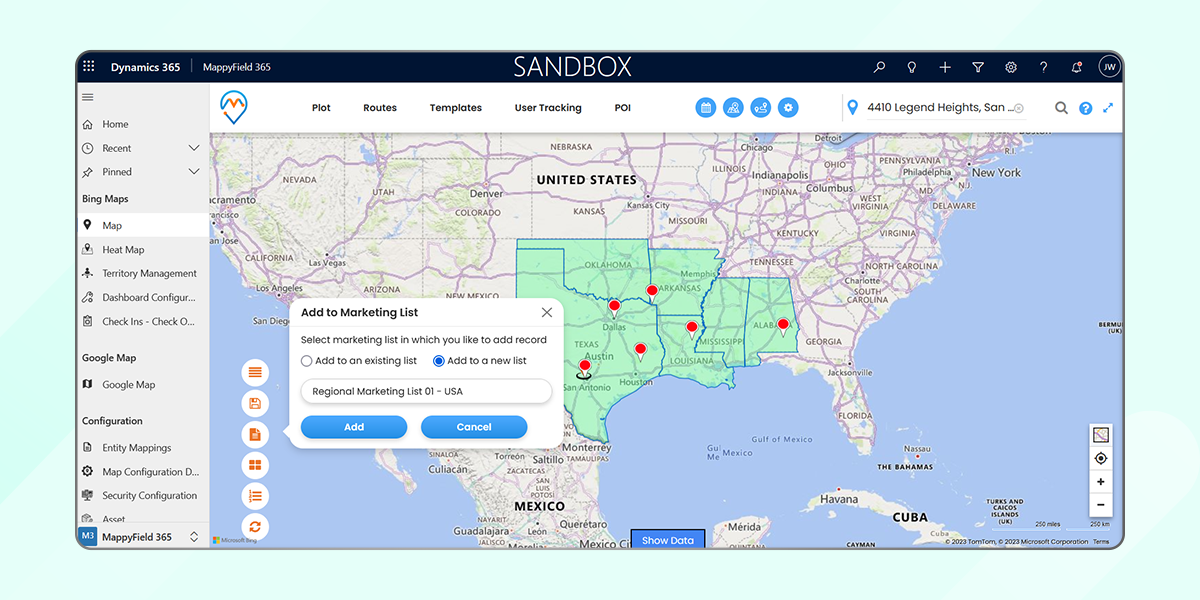
Carol assigned the marketing list ‘Regional Marketing List 01 – USA’, to Olivia, Sales Manager at ACX Pharmacy. She explained the agenda behind targeting those contacts. Olivia opened the marketing list and plotted all the contacts in the marketing lists on the map.
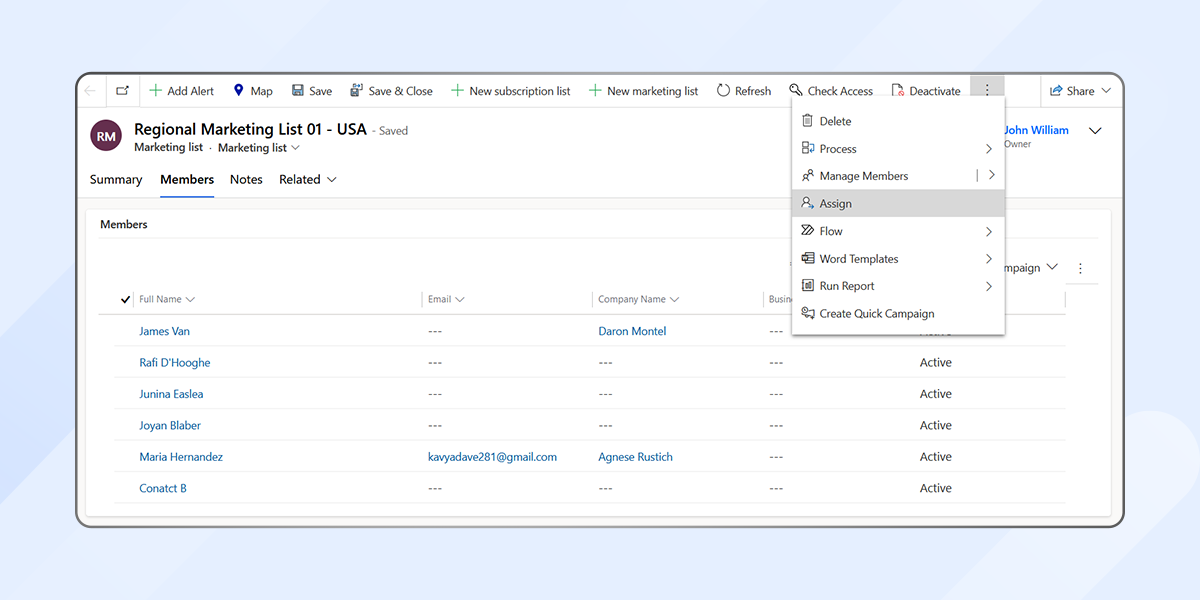
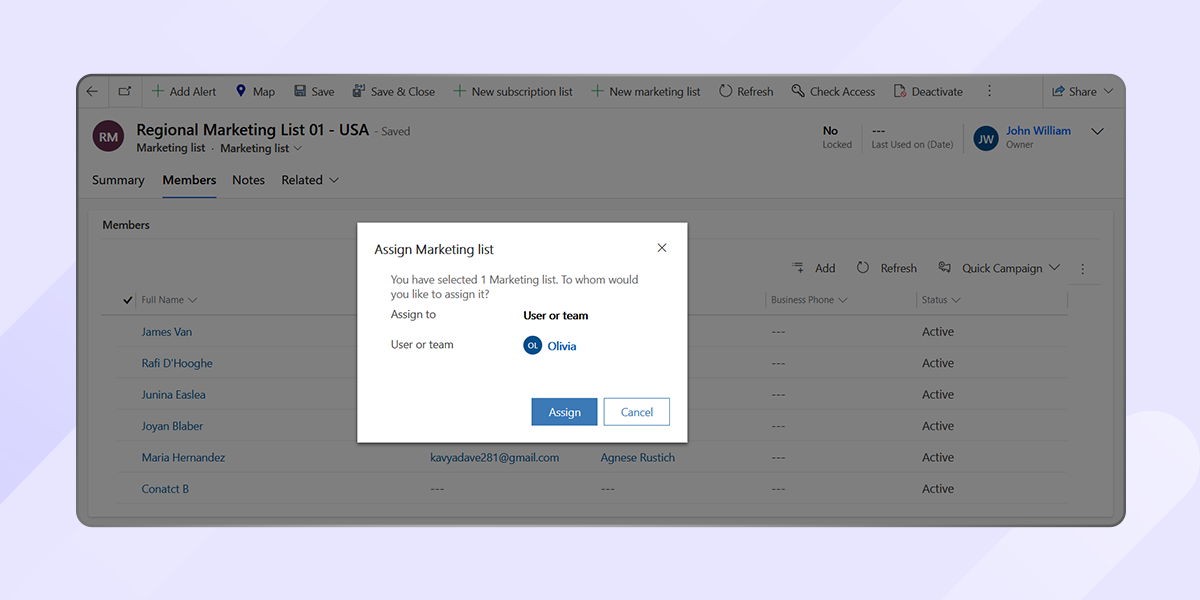
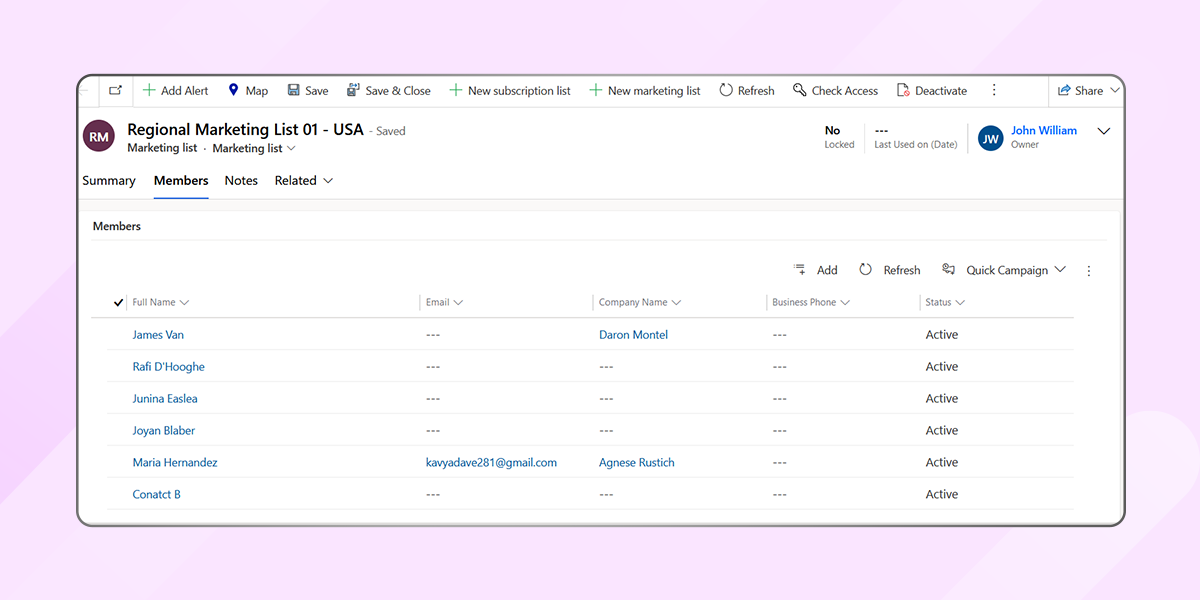
The reason for plotting the marketing list on the map for Olivia was totally different from Carol’s. MappyField 365 gave Olivia the visualization of how many contacts were in which territory, how many sales field agents would be required to cover the marketing list, and so on.
Once the sales manager had analyzed all the aspects, she would assign those contacts to different sales agents. Suppose the marketing list was of 200 contacts, and Olivia had assigned 10 contacts to each of 20 sales agents in her team.
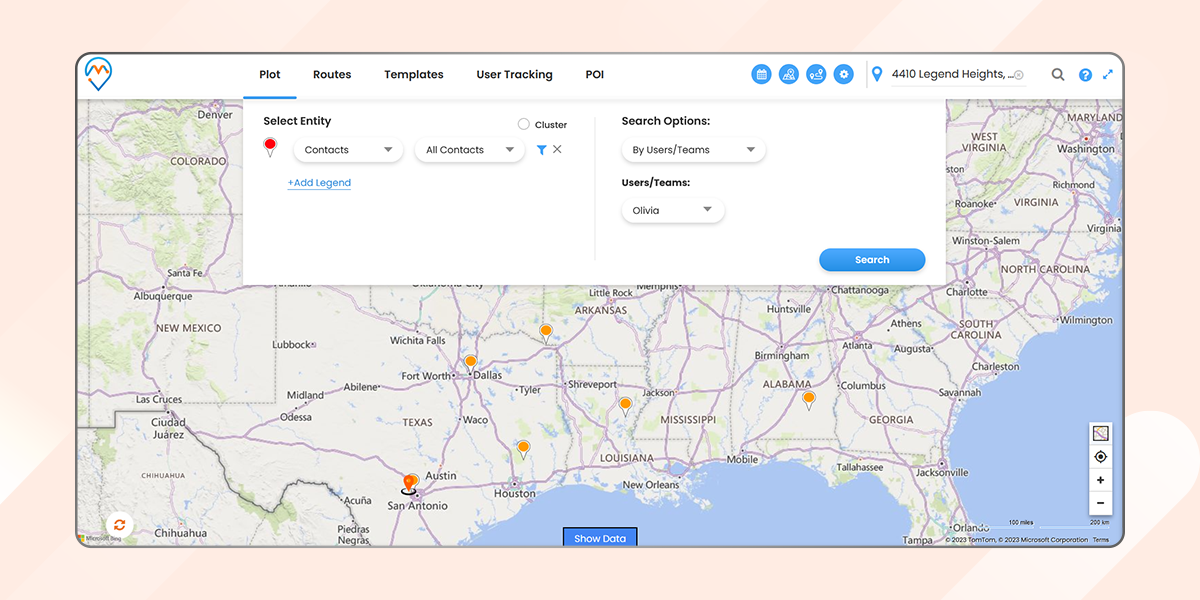
Map enhanced visualization and made it easy for Olivia to assign contacts to sales agents one by one or by territory/region/drawing/etc. Once it was done, she could view all the accounts assigned to any user (sales agent) at any time.
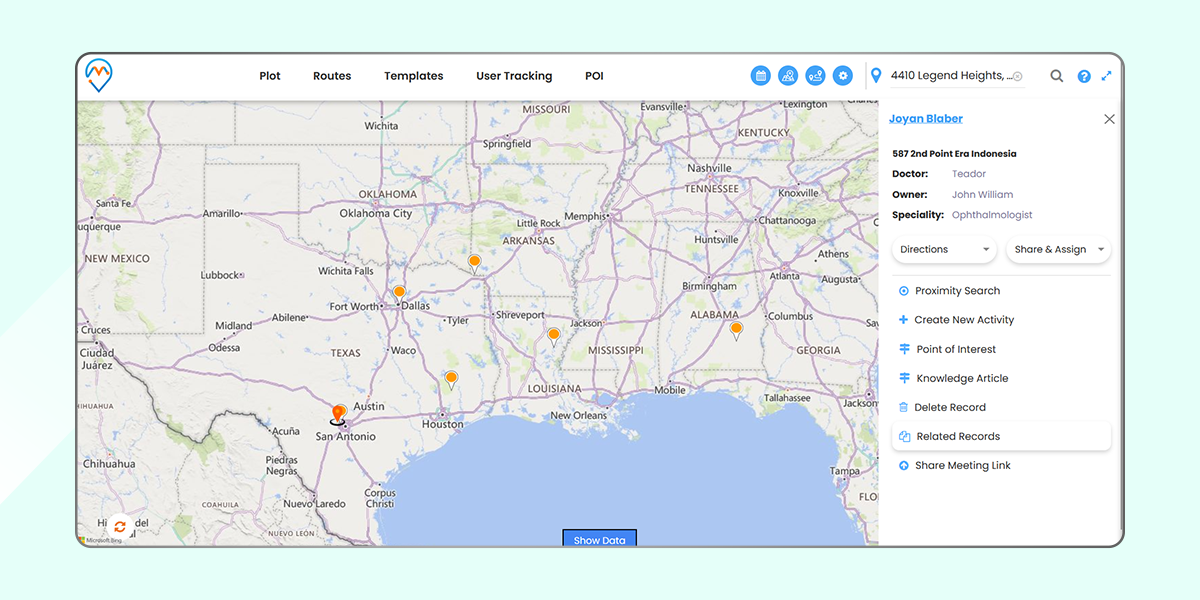
She then created routes for the sales agents by selecting the start and end locations. The route could be shared with respective agents so that they could carry out their day.
The route optimization feature used location information to map the best route to meet the clients. MappyField 365 saved sales agents’ time as they didn’t have to spend hours on Google Maps to try different routes. It helped with traffic patterns, speed limits, meeting time and length, finding gas stations, and more.
Better routing options not only saved their time but also saved sales agents from getting frustrated waiting for hours stuck in traffic. Agents were able to offer better customer service by responding to urgent requirements on time. The company saved on commute costs as fuel consumption was reduced because more time was spent selling and less traveling.
Sales agents could use Dynamics 365 mobile app to view the route and the contacts assigned to them. But this app had limitations. Olivia was unable to track her teams as it lacked advanced features like live tracking and automatic check-in/out.
But MappyField 365 had a solution for that as well.
Olivia started creating daily schedules for her sales agents on MappyField 365. She created a route connecting all the locations they had to visit in a day and shared it with the respective field agents.
This feature is called a Visit Planner, where managers create and assign schedules to their team members.
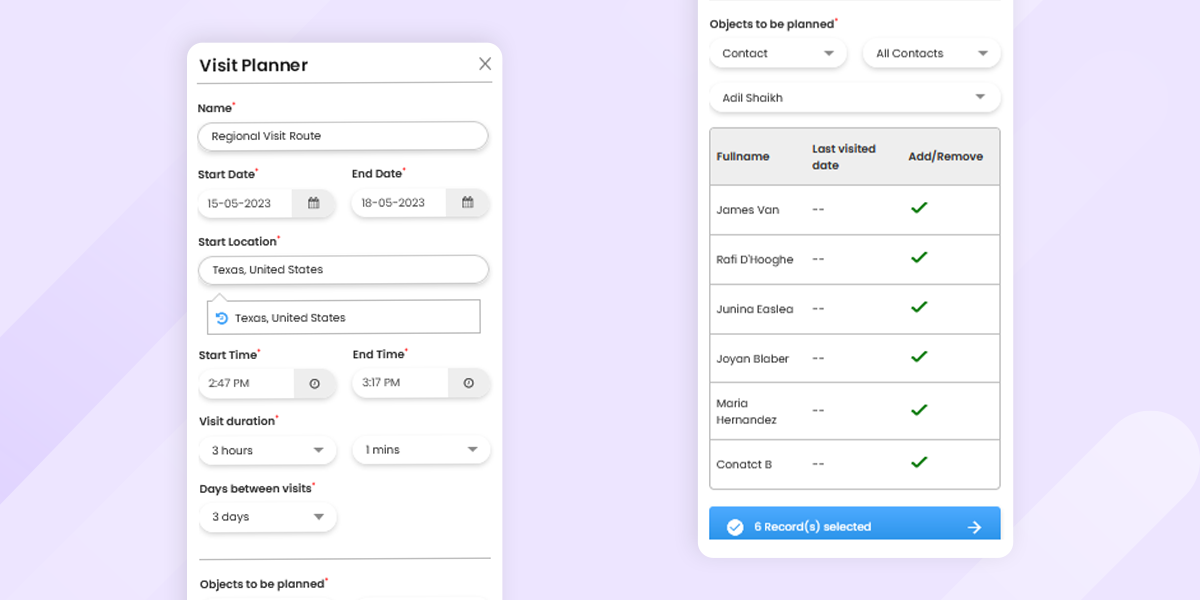
Before using MappyField’s mobile app, the agents often forgot to check in, note the start time of the meeting or check-out time of the meeting. Thus, it became difficult for them to prove that they had attended the meeting.
But with live tracking, auto check-in, and check-out features meeting tracking wasn’t an isssue. The app was tracking the live location of the field agent. When the field agent enabled live tracking, the app helped them check in and check out (automatically, whenever they were within the radius of the customer location or when they left the customer location), kept track of the number of customers visited and the total time spent in meeting & traveling.
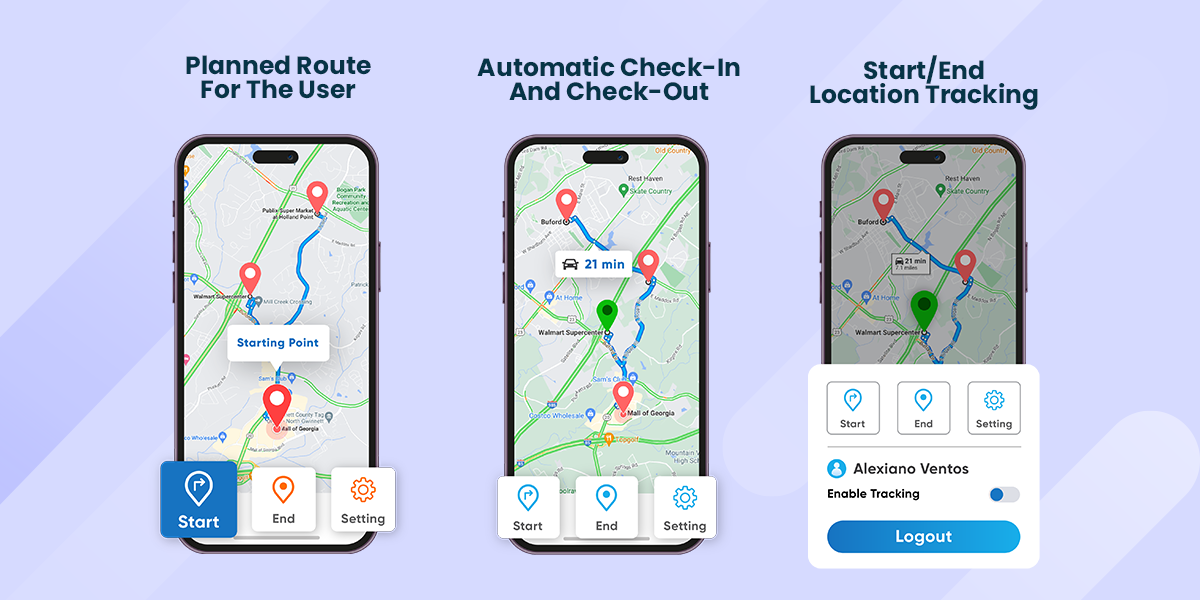
All these meeting timings were noted in MappyField 365 and visible to Olivia as well. Moreover, the agents added meeting notes so that Olivia could see them in real-time. The MappyField 365 mobile app made resource productivity tracking a lot easier for managers.
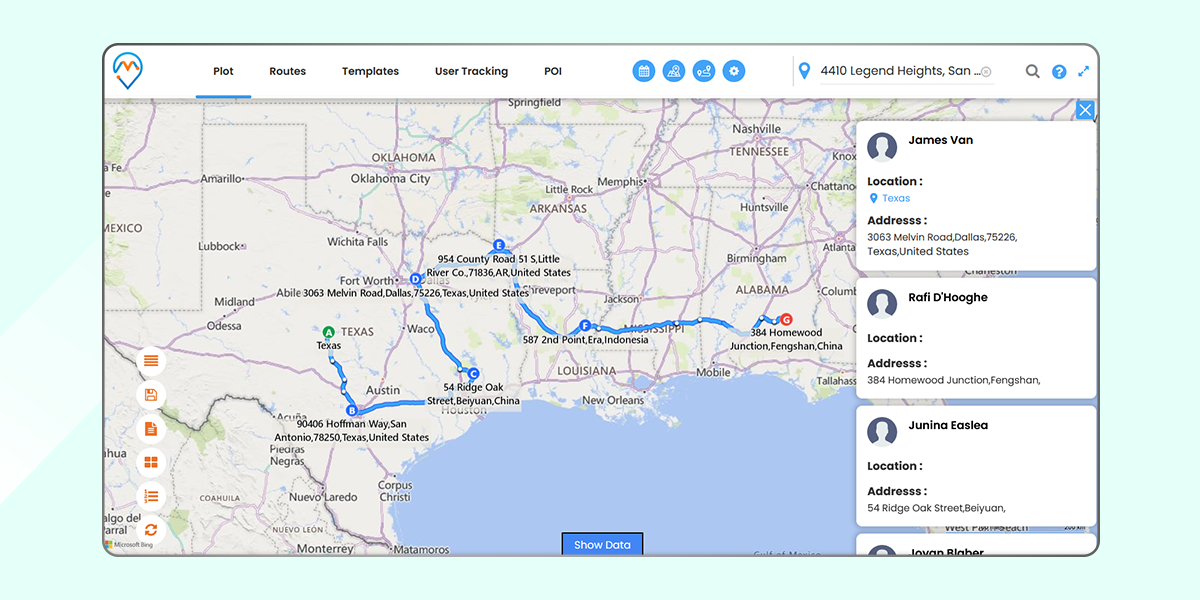
Managers had all the answers to the questions below because of MappyField!
- Did the sales agents take the route that was planned for them?
- How many stops/breaks do sales agents/drivers take for a snack/drink?
- Were there any unforeseen circumstances like traffic that caused delays to the plan?
- What was the total time spent on meeting and traveling?
- How long does it take to deliver orders (medicines) at each stop?
With the help of MappyField 365, managers had accurate data automatically gathered by the tool that helped them in making a robust plan.
So, that’s how Carol and Olivia used and use MappyField 365 daily! They have observed that they were able to work smartly and their strategies were bringing desired results. Their agents were working without any worries as they had optimized routes to navigate through the whole day. Agents also had access to some other amazing features like POI, proximity search, and more. Moreover, all of these were available in the language of their choice. MappyField 365 ensures that language was never a barrier to utilizing it to its fullest.
As a business ACX Pharmacy was able to:
- Deliver excellent customer service
- Respond efficiently to delays or real-time problems
- Review daily performances with accurate information from MappyField
- Improve future operations and performance
- Create realistic and accurate route plans
- Reduce transportation costs
Like Carol and Olivia make MappyField 365 the best companion of your Marketing and Sales team!
Contact our team at [email protected], or simply click on the button below for a live demo to know MappyField 365 works.
All product and company names are trademarks™, registered® or copyright© trademarks of their respective holders. Use of them does not imply any affiliation with or endorsement by them.





