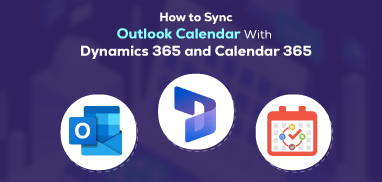Medical representatives are the backbone of a pharmaceutical company just like our sales team is for us. Herein, I’ll walk you through the relation of pharmaceuticals, MRs, and doctors; their working pattern and how technology can make tasks of the medical representative easier. There are millions of doctors in any country along with thousands of pharmaceutical companies and medical representatives. Pharma companies develop medicines, MRs sell them to various doctors and chemists.
But, searching for these potential doctors is not an easy task for MRs. They have to work really hard day in, day out, travel from one place to another, meet various doctors and close deals. The meetings alone don’t guarantee that doctors will sign up with them.
Let’s see some of the problems that pharmaceutical companies and medical representatives face in their day to day life:
Return of Investment:
Travelling from one place to another can cost a lot to companies. This expense includes transportation as well as accommodation and other miscellaneous expenses. These costs are difficult to justify if the return on this investment is low. It would make more sense to target local leads in this case rather than invest in reaching a wider area.
Not reaching on time:
A major issue is travelling to a different city or state and not knowing the region geographically. This results in not reaching the meeting place on time. Missing a meeting leads to never having the possibility of signing up with that lead again. A missed meeting is worse especially when dealing with doctors who anyway have a packed schedule. The reasons a medical representative might be late are they weren’t aware of their specialty, they were not able to find a proper route or faced a navigation problem.
Lacks idea about doctors in particular area:
Another major issue is that MRs never have doctor’s details in an organized manner which makes it difficult to work. To sell the medicines they need to have their professional data handy and on that basis they can sell products. Not having all needed information takes time to know the doctor, their professional expertise, and sell medicines.
Another problem is not having detailed information about how many doctors are in one particular area. This leads to an unmanageable schedule of your MRs and not working to their full potential.
Not having clear sales forecasting data:
Having unclear data about how many potential chemists or doctors you have increases confusion. Looking at these unending problems and data of pharmaceutical companies, MRs, doctors, and chemists we have come up with a one stop solution: Dynamics CRM Mapping.
Let’s see how our extension can work as your one stop solution and help your medical representatives work efficiently.
Easy integration with CRM:
Our Microsoft Dynamics CRM Mapping extension easily integrates with Dynamics CRM and helps to access and plot data on the map. Fetch the data of doctors and pharmacists from the CRM, plot them on the map with all details like addresses, contact info, specialty, etc. This makes it easy for them to find potential clients, reach the destination faster, and have all data in the proper manner.
Mark territories on the map:
Your MR head can mark specific territories on the map with all the essential information of doctors and chemists and share it with your on field MR. This helps them to schedule their meetings, find the shortest route easily. Territories help them cluster information that can help the company analyze data patterns. With this you can have a more focused and streamlined approach.
Analytical dashboard:
Let your MR check the open or closed leads directly on the dashboard. This will help them to know which doctor they need to follow up with or if anyone has already been onboarded. Depending on the monthly or weekly analytical reports they can plan their next steps to build relationships, nurture a lead and know how to proceed.
Easy check in/check out:
This feature helps your MR sales head to take care of the on field sales team. It is easy to assign, monitor tasks of your on field team. Now, you can see their check in and check out time, number of tasks finished, assign them tasks, or can even create customized tasks lists and assign. All these things in real time in sync with your CRM data. This helps in reducing unwanted communication between you and your team and instead they can focus more on the upcoming meeting and close deals for you. Since they can also check in, check out of meetings, as well as add notes about them, they have that much less to do when they come back to the office.
Multi language support:
Having a pharma company results in having people from all over the country. This means you need to provide multiple language support in your app. Your sales team can customize the app language in their preferred language and use it easily.
Mobile friendly:
Mobile first is the boosting concept today. With the help of Dynamics CRM Mapping your team can access it on the go anywhere at any time. They can get all the data on the app and have the necessary information at their fingertips.
Conclusion:
Give your medical representatives the right tool to close deals for your pharma company. It helps your medical reps and your company to get potential doctors and chemists and help them get the best products for their patients. It’s a win win situation for you and your sales team.
All product and company names are trademarks™, registered® or copyright© trademarks of their respective holders. Use of them does not imply any affiliation with or endorsement by them.