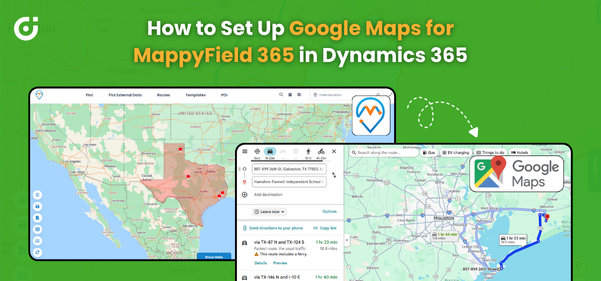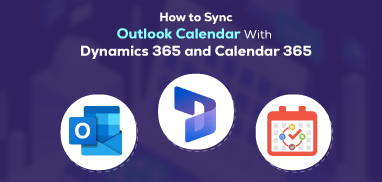Medicure is a leading pharmaceutical company based in the US known for its development and commercialization of mainly cardiovascular medicines. They were facing a number of challenges in their sales territory management.
To help them streamline their clients’ and sales management and make it easy for on-field medical reps to close deals, we offered them our Dynamics 365 Map Integration – MappyField 365 for Microsoft Dynamics.
Here is a brief overview of all the challenges they were facing and how MappyField 365 helped surmount them.
Their Challenges, Our Solutions
Contact Mapping
Earlier, the client found it daunting to locate all their customers’ details in CRM and then tracing them on a separate Map. They tried Google Maps to reach out to their contacts one by one by filling their addresses. But it turned out to be very much time-consuming and tough.
When they searched for a possible solution and integrated our MappyField 365 into their CRM, things simplified for them. Since the integration, they have been able to plot all their CRM records on the map and visualize them better. They can now apply filters like Region, Territory, Proximity, etc.; and view the desired data easily. This helped save their resources’ time and energy and simplify the process of contacting clients through enhanced record plotting.
Territory Management and Allocation
Earlier, creating and demarcating territories from within the CRM would be ‘really’ cumbersome for sales managers at Medicure. It would often cause confusion and territory overlaps as well. However, with MappyField 365 by their side, they can not only create territories but also assign them right away from within the map easily and speedily.
Route Optimization and Sharing
Before Dynamics 365 Map integration, Medicure tried to export CRM contacts on Google Maps to reduce the hassle, but didn’t turn out to be as fruitful as expected. They would often get problems planning their daily visits to reduce time, energy and expenses. Further, as Google Maps is not native to Dynamics 365; it would give sync problems at times.
With MappyField 365 seamlessly integrated with Dynamics 365, these problems subsided largely. Now, their sales managers can not only create and share optimized routes (the shortest routes possible) with their on-field members. This has helped them enable their on-field team members not only to save time and energy but also expenses. Also, sales reps now get more time to brainstorm more effective strategies and execute them.
Here’s the review from Team Medicure!
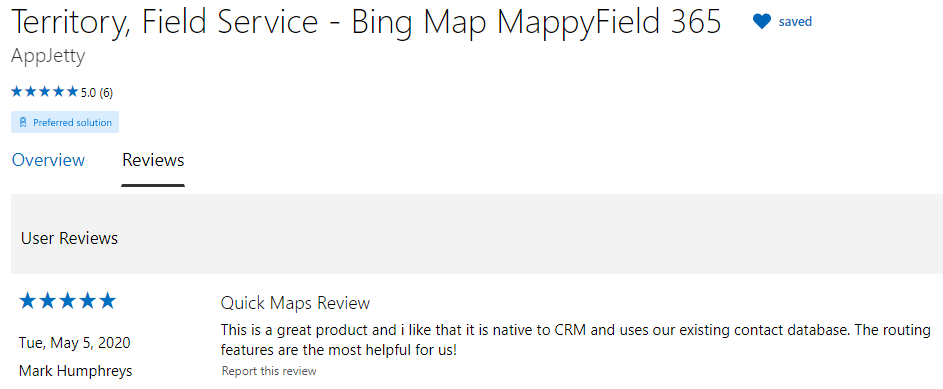
Final Outcome
All in all, our Dynamics 365 Map Integration proved to be a very effective solution to the problems Medicure had been facing. They have now been able to not only simplify the sales work for their on-field sales teams but also enhance their efficiency resulting in enhanced overall productivity.
If you also want to integrate it and level up your sales management, you can contact us at [email protected] and our sales team will get in touch with you within 24 hours.