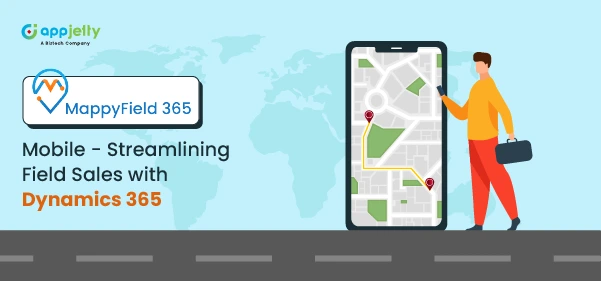Introduction
Territory management is crucial for companies whose strategies involve salespeople and field service employees.
Classification of regions, distribution of reps, and performance management can significantly enhance or hinder productivity.
However, many businesses struggle with issues such as workload imbalance, routing, and the absence of real-time data.
This is where Dynamics 365 with integrated maps comes in handy. An app called MappyField 365 helps businesses manage territories efficiently by providing information on territories.
It enables managers to allocate areas, plan routes, and oversee squads effectively. Here we will discuss the top 5 issues associated with territory management and how integrated maps of Dynamics 365 map can help solve them.
Challenge 1: Inefficient Territory Assignment and Balancing
Sales territories can be a real challenge when they are not well managed, especially uneven ones.
Some of the sales reps feel that the volume of business is too high, and others think they are not busy enough. This results in situations that are not optimal and that are inefficient.
However, using MappyField 365 can work around this problem by automatically aligning the territories. It employs geographical data in real time to coordinate workload and customer distribution.
There is also an option to view all these territories on a map, which helps to identify problem zones.
Moving some people from one territory to another is possible with only several mouse clicks. This way, it is made sure that all the sales reps are provided with an adequate amount of work, and productivity can be increased.
Challenge 2: Poor Visibility into Territory Coverage and Sales Data
Sales territory management can sometimes be a challenge especially where there is obscurity on the performance of the areas.
Real-time analysis is essential for understanding which territories require increased attention and whether certain territories are oversaturated with resources. This results in lost opportunities and wasted manpower.
MappyField 365 eliminates this problem by providing real-time insights into the territory’s performance. This allows us to see specifically where sales are high and where more efforts are required to increase the sales volume.
It allows one to determine sales numbers and the density of customers just on the map, which provides fast decision-making. This helps in resource mobilization and also in enhancing the overall coverage.
Challenge 3: Complex Territory Reassignment and Realignment
Managing sales territories can sometimes be challenging, particularly if borders have to be changed.
Transferring territories manually results in confusion and a lack of efficient time usage. This is where the MappyField 365 plugin comes in handy to assist.
Also, key features like drag-and-drop realignment help redraw the territories on the live map quickly.
When routes are changed, the plugin re-assigns and directs sales reps and their routes without any inconvenience. It eliminates the possibility of manual mistakes, oversight, or failure to update the website on time.
Its use ensures that the entire team remains on course without making extra effort. MappyField 365 offers one solution that makes a tedious process less time-consuming and less of a headache.
Challenge 4: Lack of Efficient Route Optimization
One of the typical issues that may occur in territory design is the problem of ineffective route planning for sales representatives.
Others, without proper planning, end up spending a lot of time and money moving from one place to another. This reduces their productivity, hence the drastic reduction in the number of clients they can attend to.
MappyField 365 provides a basic solution with route optimization. This is quite useful, for instance, when planning the most convenient routes for the sales representatives based on their zones.
Thus, reducing traveling time and properly arranging stops can help the reps stay more in touch with potential customers. They can also save on fuel and travel costs, which enables them to be more productive during work hours.
Challenge 5: Difficulty Tracking Sales Performance and KPIs in Territories
Perhaps one of the biggest challenges that can be faced by a manager is the sales performance in the varying territories. This is challenging in terms of sales and KWPs without having the right tools in place.
Data tends to become dispersed, and managers may not get the big picture of how each territory is faring. This triggers slow decision-making and works against the sales team’s efficiency.
This is solved by the MappyField 365 plugin, which provides territorially oriented executive boards.
It also enables managers to see key performance indicators right on the map, which is a great way of reading about results and progress. With real-time reporting, they can easily evaluate performance or strategy and make modifications when necessary.
Conclusion
To sum up, territory management essentially contributes to successful sales performance by controlling resources and reaching out to customers at the right time.
To provide the answers for the top five territory management challenges such as territory definition, workload distribution, and sales route planning, MappyField 365 is a smart solution.
In Dynamics 365, the integration helps teams map territories, set and track performance, as well as optimize their work processes. This makes decision-making quicker and better hacer Meetings and decision-making processes are faster and more precise.
MappyField 365 also increases the likelihood of goodwill with clients by ensuring that appropriate sales representatives cover particular territories.
Contact AppJetty if you wish to incorporate MappyField to address the following territory management issues. Talk to our experts today and let us assist you in having a quick integration to help you manage your territories well.
All product and company names are trademarks™, registered® or copyright© trademarks of their respective holders. Use of them does not imply any affiliation with or endorsement by them.