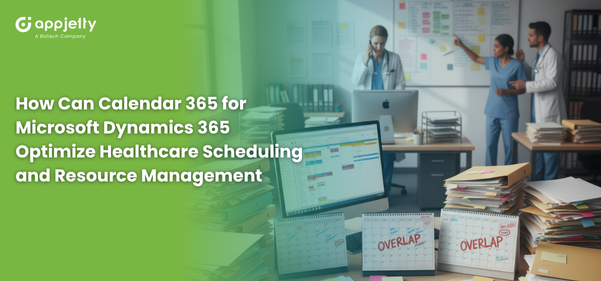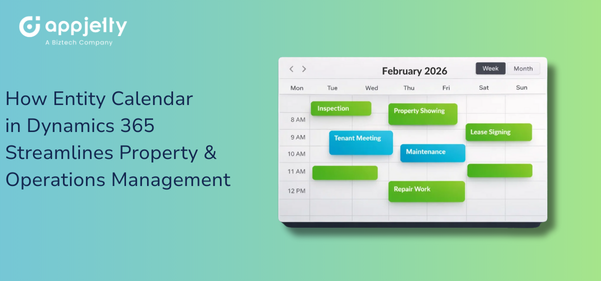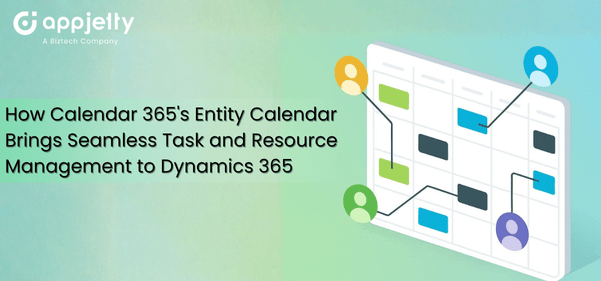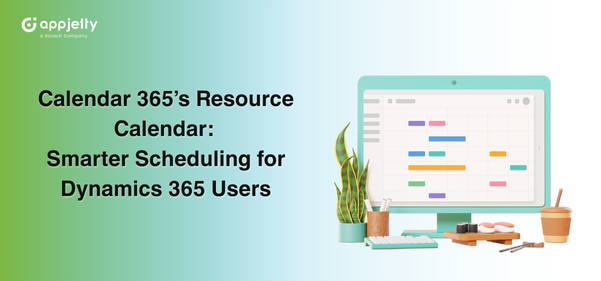Do you manage hundreds of patient appointments, staff schedules, and medical resources at different locations? And without a centralized system inside your Dynamics 365 setup? Congratulations! You have perfected the recipe for chaos!
Such messy working processes that you are probably dealing with are way too common for multi-location healthcare providers like hospitals and clinic networks. Dealing with challenges related to managing patient appointments, staff schedules, and shared medical resources is like a daily grind.
And because of these scattered systems, double booking of doctors and idle healthcare equipment become frequent issues. Also, patients have to face longer waiting times, and admin teams stay buried in spreadsheets and calendars, fixing one scheduling disaster after another.
In fact, without a centralized healthcare scheduling solution built for Dynamics 365, healthcare providers struggle to manage large numbers of patients and staff when there is no healthcare appointment scheduling system.
What they need to make their life easier is a smarter approach, something like Calendar 365 for healthcare. Basically, a platform that helps eliminate the chaos and bring things under control.
How Can Calendar 365 Enhance Healthcare Operations
Designed specifically for Microsoft Dynamics 365, Calendar 365 is a powerful tool for healthcare providers juggling between a patient management system and to appointment booking system. It is built to make appointment management, staff scheduling, and medical resources management easy for you.
But the question is, “How does it even work?”
Well, Calendar 365 is made up of three simple modules that is, Resource Calendar, Customer Calendar, and Entity Calendar. All of these modules work together to keep things running smoothly across different departments and facilities.
Let’s look at these modules in-depth!
- Resource Calendar: This module will be your go-to spot for tracking medical staff (doctors, nurses) appointments, consultations, internal tasks, and availability. Everything you need is centralized in one place, so there’s no need to hop between systems or risk missing important details. The Resource Calendar ensures that staff schedules are well-organized, preventing over-bookings and optimizing resource allocation. It helps healthcare professionals keep track of their shifts, patient appointments, and internal meetings, improving scheduling efficiency across the board.
- Customer Calendar: The Customer Calendar allows you to easily visualize and track patient-specific activities, including appointments, consultations, follow-up visits, and other medical tasks. This module organizes and centralizes all patient-related events—from scheduled treatments to upcoming appointments—so you can quickly access the information you need. It streamlines patient management, making it easier for healthcare teams to coordinate care and reduce errors by keeping everyone on the same page.
- Entity Calendar: This one’s tailor-made for the healthcare sector. The Entity Calendar manages non-activity resources like rooms, operation theaters, medical equipment, and other bookable assets. It ensures that these physical resources are properly scheduled and utilized. With this module, you can track the availability of rooms, diagnostic equipment, or surgical tools, preventing double-bookings and ensuring that critical resources are ready when needed. It integrates seamlessly with staff and patient schedules to create a more efficient workflow.
Calendar 365 doesn’t just help you organize schedules; it can enable your healthcare teams to work smarter. With its collision-free scheduling and real-time updates, it can reduce unnecessary stress and let your staff focus on the whole and sole goal. That is, providing great patient care. Additionally, Dataverse ensures secure, role-based data management for your business, so that all the important information stays safe and accessible.
Calendar 365 can standardize hospitals’ scheduling operations and improve coordination by acting as an all-in-one healthcare scheduling solution.
| Expert Tip:
Customize calendar views for different departments, such as medical staff, nurses, and administrative teams. This keeps their schedules distinct and organized, making it easier to manage each team’s resources effectively. |
Key Features of Calendar 365 that Can Drive Efficiency for Healthcare Businesses
It may feel like you are trying to keep a hundred spinning plates in the air while managing healthcare operations. But with Calendar 365, that is something you’d never feel! Since it is designed to make scheduling and resource management easy, implementing it means freeing up your team to focus on their actual job.
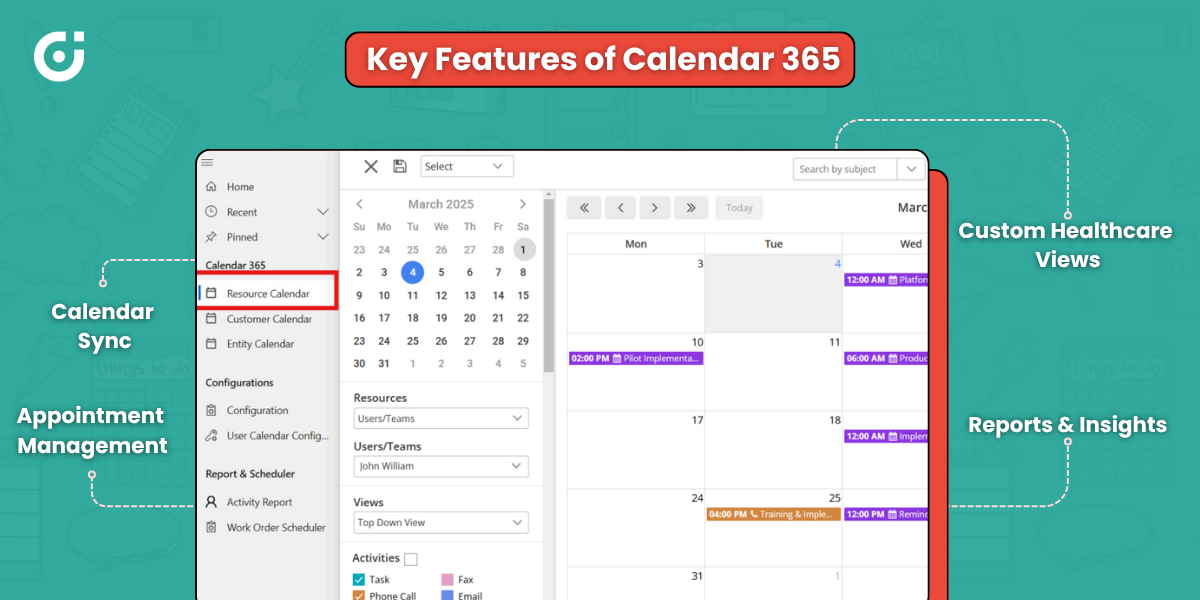
Here’s how these key features work:
Streamline Patient Appointment Management Using Customer Calendar
Appointment overlaps, missed visits, and frustrated patients are a reality when schedules aren’t properly managed.
Our Customer Calendar can bring everything into one place—appointments, consultations, follow-ups, and tasks—directly linked to each patient’s record. This centralized system lets your team stay on top of their schedules, eliminating the hassle of jumping between tools or losing track of patient needs. And with its collision-free scheduling, your team can easily spot open time slots, reducing the chances of double bookings and ensuring care happens on time.
The Customer Calendar can also keep a detailed history of patient interactions, so follow-ups happen when they should. Plus, automated reminders ensure that appointments and consultations aren’t forgotten, keeping everyone in the loop.
Team coordination becomes a breeze with shared visibility into schedules, allowing departments to work together more efficiently. Whether you’re using daily, weekly, or monthly views, you’ll always have a clear picture of what’s ahead, making it easier to plan and prioritize patient care.
When you bring Customer Calendar into your healthcare scheduling system, you’re not just optimizing appointments—you’re boosting efficiency, improving patient satisfaction, and ensuring smoother operations all around.
Bring order to healthcare chaos. Discover how Microsoft Calendar 365 enhances scheduling, coordination, and patient care.
Optimize Staff and Resource Allocation with the Resource Calendar
Managing all the doctors, nurses, and other medical staff members across multiple locations feels like a juggle. Doesn’t it? Even a single missed resource or an overbooked nurse suddenly throws things out of sync.
And so, the solution is a Resource Calendar! This calendar can give you a clearer view of who is available and when they are not. Thanks to Dynamics 365’s Resource and Service entities, you can also schedule everything and ensure there are no conflicts, using simple drag-and-drop functionality.
This level of visibility means you are using all the resources efficiently.
The Resource Calendar can become a vital part of effective healthcare resource management, helping hospitals optimize staff schedules and reduce idle time for equipment.
Custom Healthcare-Specific Scheduling with the Resource Calendar
In healthcare, managing more than just patient appointments is crucial. Surgeries, lab tests, treatments, and follow-up visits all need to be tracked, and standard calendars aren’t built to handle that complexity.
This is where the Resource Calendar can come in to help you. It can enable you to view and schedule healthcare-related activities—like surgeries, treatments, or lab tests—provided these activities are already defined in your Dynamics CRM system.
The Resource Calendar integrates these CRM activities and links them to your resources, including medical staff and equipment. It gives you full control over scheduling, ensuring everything from staff shifts to room availability is coordinated without conflicts. For example, you can easily track how many surgeries are scheduled for the week and optimize resources accordingly.
This calendar simplifies the process, helps reduce errors, and ensures that your team is always on the same page when it comes to patient care. It also allows you to filter activities, ensuring you can quickly see what’s scheduled and when.
But, do you know what the biggest mistake healthcare organizations make when adopting new scheduling tools is?
They overlook user adoption. They forget that a system is only as good as the people using it. To maximize the benefits of any healthcare CRM solution or scheduling platform, it is essential to train staff and standardize workflows, as well as establish clearer scheduling policies.
Bi-Directional Synchronization with External Calendars
To date, healthcare teams rely on using Outlook Calendars. And that is the real challenge! Keeping it in sync with internal scheduling systems is tricky.
Now, here’s something shocking!
If your Dynamics 365 CRM is integrated with Outlook, any activity (such as an appointment) created in Calendar 365 will first be created in CRM, and then it will automatically sync with Outlook.
This means Calendar 365 simply displays CRM activity records in a calendar format. It does not sync directly with Outlook, but it leverages Outlook sync through the CRM integration.
The impact of this solution is that your team gets to see both internal CRM schedules and external appointments in one place. By using this integration, coordinating appointments becomes easy, as updates happen in real-time through CRM.
In short, Calendar 365 enhances the healthcare appointment scheduling process and resource management by leveraging Dynamics 365 CRM’s integration with Outlook.
Data-Driven Insights through Dynamics 365 Reporting
When you don’t have the right data, making good decisions becomes difficult. Predicting patient flow also gets hard, along with using resources and planning staff schedules. But that is where our Calendar 365 can help. It integrates with Dynamics 365’s dashboards and Power BI to display real-time updates. This makes it easier to track daily operations without any guesswork.
Your teams will be able to make better decisions and operate more effectively with that kind of visibility. Moreover, your organization remains prepared for whatever comes next when you have the right information readily available.
Bottom line? Calendar 365 ensures that healthcare operations run smoothly. The solution can reduce errors in scheduling, optimize resource utilization, and provide the information to help teams work efficiently.
When used as part of a complete Microsoft Dynamics 365 healthcare strategy, these insights turn everyday scheduling into a more connected and data-driven process.
| Expert Tip:
Leverage the Owner-wise Colorized Activity feature in Calendar 365 to visually distinguish between different healthcare providers, departments, or resources. By assigning unique colors to each owner or department, you can quickly assess availability and avoid resource conflicts—making scheduling more intuitive and helping your team prioritize tasks efficiently. |
How Calendar 365 Can Transform Healthcare Scheduling
After integrating Calendar 365 into the system, healthcare providers can see real, measurable improvements in how they manage their daily operations.
First, the solution begins by enhancing overall patient satisfaction. It enhances the patient experience by significantly reducing the number of missed or double-booked appointments. Additionally, waiting times are also cut short, making visits for patients smoother.
The Resource Calendar can help you optimize your resource utilization. Whether it is doctors, rooms, or equipment, the module ensures everything stays on schedule, every single time!
Implementing the solution can also reduce the administrative workload. With Calendar 365, your staff spends less time handling conflicts or rearranging appointments. And that means, they have more time to spend with the patients and take care of them.
Finally, the solution can also improve your communication and coordination across your team. All the real-time updates and customizable calendar views ensure that everyone is aligned across departments and locations. Which then makes teamwork more efficient.

Simply put, Calendar 365 delivers the perfect healthcare scheduling solution that improves coordination, reduces admin burden, and elevates patient satisfaction.
Why Calendar 365 is Essential for Healthcare Providers?
Let’s be honest. Calendar 365 isn’t just your regular scheduling tool. It is a secure, unified platform designed for healthcare providers to use with Microsoft Dynamics 365. And that’s not it! Dataverse and native Dynamics 365 entities, too, provide real-time scheduling, bi-directional calendar sync, and advanced views to give you complete transparency.
Organizations can obtain a healthcare CRM solution that simplifies operations by combining the power of Microsoft Dynamics 365 and Calendar 365. It also improves scheduling accuracy and enhances the delivery of care.
In short, by adopting Microsoft 365, your healthcare organization can enhance overall coordination, alleviate administrative staff burden, and ultimately deliver better patient care. The best part is that all of this can happen while remaining fully compliant with data security standards.
So, what are you waiting for? See the solution work for your business!