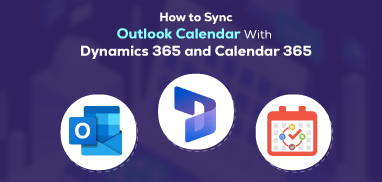There was a time when the sales sector would sound daunting and demanding in terms of effort, time, and management. Well, it is no longer the case. CRM visualization has transformed the sales processes and made them simpler than ever before.
If you are a sales manager and are looking to streamline your sales management, we’ve got this post for you. In this post, we’ll first walk you through the impact that the absence of visualization of sales territories can create on any organization. Later, you’ll understand how to grow your sales and enhance your sales management with proper mapping and visualization of CRM records.
So, let’s begin..
Traditional vs Modern Sales Management
Suppose you are a sales manager and have a team of 50 sales reps working for you. If you have 200 customers, territories spread sporadically across a large area. How would you do it?
If you go by the traditional method, you’ll first take the contact details of all those 200 customers/prospects from your CRM. After that, you’ll draw an Excel sheet to record their details and addresses. According to their location, priority, or other similar criteria, you may have to segregate them further.
There comes another challenge after this in identifying and dividing customers into territories. For this, you’ll first need to check your customers’ addresses and make separate groups according to their proximity. After you group them, you’ll need to assign a particular group to a sales rep or more based on their skills. For instance, you may want to pitch experienced sales reps in high-potential areas with more valuable customers. On the other hand, you may go for less experienced sales reps in the areas with low-performance potential.
Once you create the prospects’ groups and assign them, next follows the actual sales processes. Your reps go out on the field and meet the prospects in their assigned areas. Their activities may comprise giving demos to the new potential customers, negotiating the renewal of services, or explaining offers, etc.
Whenever they close a deal, renew a service, or do anything else, they’ll need to report to you via email or call every time.
The real issue that lies in all this is the lack of visibility. On your part, you’ll need to wait till the end of every working day to know the actual progress sales reps made. Sometimes, looking for the records in the CRM and entering and finding their addresses separately on the map can be too cumbersome for sales reps. There are various other problems like the inability to measure the potential of different areas and strategize accordingly. Moreover, maintaining and monitoring every sales rep’s daily movements and progress via calls or SMS can pose challenges.
There can be times when your sales rep has too many customers to cover and doesn’t know which route to take. They may have to look up the addresses in the map now and then and may end up giving more time and effort in covering the prospects due to wrong routes. To add to that, the absence of optimized routes costs your company more than required.
Over time, these challenges may hamper your organization’s sales progress, lead to loss of prospects and opportunities, and decrease profitability.
What’s the alternative and modern approach to this?
It is the mapping and visualization of your CRM records through a mapping tool like Dynamics 365 Mapping tool or any other as per your CRM. When you plot all your CRM records on a map, it makes sales management easier and more efficient.
How Can You Adopt the Modern Approach with Mappyfield 365?
If you are looking to enable Dynamics CRM map visualization, our Mappyfield 365 for Dynamics can be the right fit for you.
It helps you overcome the various challenges you face due to the lack of visibility and streamline your sales operations. Here are a few features that it offers to help you visualize and manage your CRM records better.
- Heat Map Visualization – By creating heat maps in different colors based on the level of saturation, you can figure out how much effort to make for a particular area. You can also filter records by numerals like street number, market capitalization, revenue, etc.
- Live User Tracking – By tracking the real-time movements of your sales reps, you can monitor their whereabouts and save your time by avoiding redundant communication.
- Territory Management – It lets you create territories easily and assign them to different sales reps from within the map. It also lets you perform shape operations to intersect, merge, or overlap different territories.
- Route Optimization and Sharing – Our Dynamics 365 mapping tool lets you create optimized routes and share them with your on-field resources to save their time and efforts.
It also offers several other features like check-in/check-out, auto-scheduling, security templates, advance search, user-level configuration, and more that an ideal Dynamics 365 mapping plugin should provide.
Sales management is an art, and you can make it better with the modern CRM map visualization. So, just integrate the right mapping plugin and revamp your sales management!
All product and company names are trademarks™, registered® or copyright© trademarks of their respective holders. Use of them does not imply any affiliation with or endorsement by them.