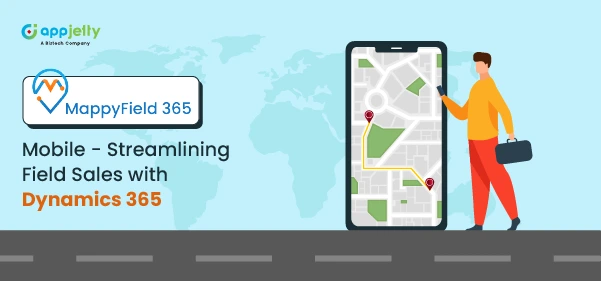What decides the success of the insurance industry?
A great customer service! This is why many insurance businesses strive to enhance customer service by implementing digital solutions that speed up the process and help them cover more audience. For instance, a mapping tool like Dynamics 365 map allows on-field agents to visit their reps on time with an optimized route. Meanwhile, you can track your agents’ location, know about their tasks and get valuable insights about leads and prospects from any place.
Dynamics 365 Map helps you with featured targets toward clients and sales. It optimizes your schedules and fosters client relationships effectively. It curbs the numerous challenges that insurance industries face.
Let’s see what those are and how the Dynamics mapping tool can help you:
Challenges of Insurance Industry [and Solution]
Huge Amount of Data
Insurance industries have to collect a lot of data to manage internal and external stakeholders. They have to manage the repositories of data and teams, and improve communication between them. Legacy systems, broken data, and multiple data sources prevent them from streamlining it. On top of that, manual data inputs result in inaccuracy with improper categorization and missing data.
Multiple sources mean data is scattered. It’s necessary to – refine, format, and organize it for easy retrieval.
Automating the data management process helps streamline the workflow. You can use a CRM to store customer data and link it with a mapping tool to visualize it and get a clear picture of your leads, customers, teams, and other stakeholders.
User Engagement
Often, insurance agents don’t know how to engage with customers, or should I say, they don’t know what they should do to attract more customers and end up selling the wrong way. They keep selling policies without knowing their users’ preferences. The thing is, you can’t know what your customers are looking for unless you connect with them and understand their behavior. You won’t know what strategy to apply in which area. To have a clear understanding, your agents need to define personas and create persona-specific maps.
With the Dynamics 365 Map tool, you can create persona-specific maps where you plot all the similar leads with similar traits in one territory. Or, you can create different territories and analyze the behavioral aspects of the users over there. The best thing is you can visualize the data while on the go, identify the similarities, and implement strategies that work on other users with similar traits.
Heat maps can help you analyze which strategies are attracting more customers and what strategies are failing. The results will help you understand user behavior and make informed decisions. For example, you can know where exactly they left in the user journey. You can then analyze what went wrong in that stage and take proper actions.
Performance and Productivity of On-Field Agents
The most common problem or should I say ‘manager’s concern’ is to know the whereabouts of their on-field reps whether it’s in the banking, IT, or insurance sector. They want to know what their reps are working on, their performance, and most importantly, the status of their tasks. Being on-road, it’s difficult for sales reps/agents to update their managers about each and everything. This results in lack of communication between managers and the reps. Sometimes, it also affects the progress as managers don’t know about their reps’ performance and fail to appreciate their achievements.
What you can do is – integrate Dynamics CRM Map. It lets you track their location in real-time and manage their tasks, working and non-working hours without having to call them. It has two benefits – first, you won’t be micromanaging your agents when they are out selling policies. By not calling them in the middle of conversation/meeting, you help them stay focused on getting customers.
Moreover, you can help them with optimized routes and save their time and resources. With details such as driving instructions, traffic updates, hotspots, they can drive productively and visit their clients on time. The route optimization feature will also help you cut down fuel expenses, and monitor your sales reps’ activities.
Another feature to maximize performance is radius search/proximity search. With this feature, you can analyze territories and identify what areas need to be targeted for better sales. What type of policies customers are buying in which areas? What strategies do you need to implement for more sales? etc.
How Insurance Industry Can Use Our Dynamics 365 Map
- Speedy Results
Instead of trawling through spreadsheets and multiple systems to get desired data, you and your agents can view all on a single map.
- Accurate Data
You can apply filters and search records by area, proximity, drawing shape, and users. Create category specific views of multiple entities and understand the reason for success and failure of your strategies.
- Targeted Marketing
One size doesn’t fit all. By plotting demographics on a map such as age, income, ethnicity, your agents can implement policy plans and premiums to suit customer segments. Also, you can share this data with your marketing team to achieve better results.
- Spot High Risk Areas
With features like heat maps and radius search, you can identify trends and spot loopholes in the strategy. Why is a specific marketing campaign not working in a specific area, or what policies are customers buying in that area?
- Correlate Different Data Sets
Our Dynamics CRM map allows you to organize, add, and cross-reference information like comparing campaigns and the results. Relations that were not clear will be visible such as loopholes in previous strategies.
- Better Agent Allocation
The way people buy insurance policies has radically changed over the past 10 years. While most of them prefer online purchase, others stick with the traditional face-to-face approach. MappyField, our mapping tool will help you identify which approach is effective in which areas. Also, it will help you know your team’s performance so that you can allot the right tasks to the right person.
- Keep up with Market Trends
The era of working from your desk is gone. Now people like connecting while on the go. Dynamics 365 Map lets you and your agents work from your mobile phone. Agents can look for upcoming meetings while visiting a prospect or find nearby places to connect with another when one meeting gets postponed or canceled. You can know about your on-field agents working schedule and help them with features like route optimization and territory management while in the office or on a beach.
The above are just a few insights into how you can use a Dynamics CRM Map tool to make your insurance business better. However, each insurer has its own way of using software for their betterment.
So, bring in a Dynamics 365 Map, experiment with it, and see how it helps you. Don’t forget to share your experience with others.
All product and company names are trademarks™, registered® or copyright© trademarks of their respective holders. Use of them does not imply any affiliation with or endorsement by them.