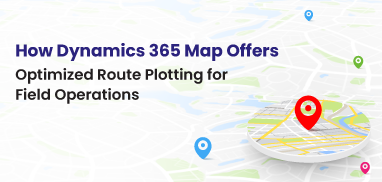The construction industry has a lot of challenges to face – labor shortages, labor woes, shrinking profits, high margins, etc. And, if you have a huge list of ongoing work with 1K+ employees, managing everything can be challenging. That’s when Dynamics CRM Map can help you.
With MappyField 365 – a Dynamics mapping tool, you can manage all your field operations from your mobile phones. Its prominent features such as heatmaps, territory management, advanced search, and their value to businesses are impeccable.
Let’s see how one of our clients used MappyField 365 to manage different departments and visualize data in real-time.
A Brief About our Client
They are the leader in custom industrial joinery. They participate in the design and construction of various works: condominiums, public and private buildings, constructions of architects and individuals. They specialize in the manufacturing and installation of exterior joinery and are committed to their customers.
What were their Challenges?
Being a huge group with over 1100 employees and multiple ongoing projects, it was challenging to manage and overlook all the operations in one place.
They required an effective mapping tool that will help them visualize data and manage departments in the form of territories. Their other requirements included:
- Filter CRM view in maps as per model-driven apps in D365
- Multi-Language Support (French language)
- Add custom fields for data visualization
- View CRM records, including custom entity records on the map
How did AppJetty Help?
- To manage departments, we provided them with our territory management feature. Using it, they can create territories for different departments and even assign them to their employees.
- Our advanced search feature for data filtration in maps allowed them to search data by region, shape, proximity, categories, etc. They can even create specific views/attributes of multiple plotted entities on the Dynamics CRM Map tool. This filtration helps them analyze the trends, success/failure, and other business aspects.
- Heat maps helped them view CRM and custom records on the map. With it, they could visualize data in real-time and create area-wise pie charts and column charts for better decisions.
- They wanted a solution that supported the French language. Our Dynamics 365 Map tool supports multiple languages.
Apart from this, our solution also helped them with additional features like route optimization, check-in and check-out, auto-scheduling, live user tracking, security templates, and reporting and dashboard.
We provided them with our Dynamics CRM Map tool that alone was enough to solve all their problems.
Conclusion
Just like them, we have helped numerous clients from various industries with MappyField 365. If you have a similar challenge managing on-field reps and need a mapping tool, AppJetty MappyField 365 is the ideal choice.
If you would like to get this tool for your business, schedule a demo with us. We will be happy to hear from you!
All product and company names are trademarks™, registered® or copyright© trademarks of their respective holders. Use of them does not imply any affiliation with or endorsement by them.