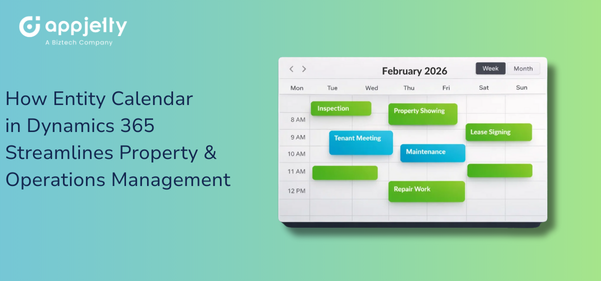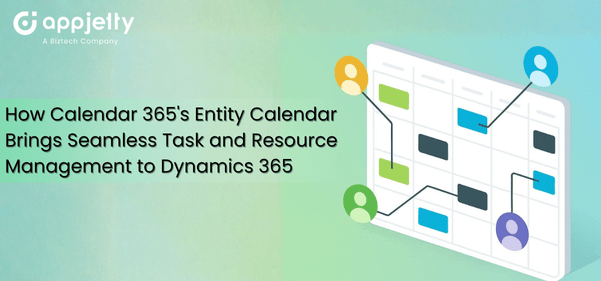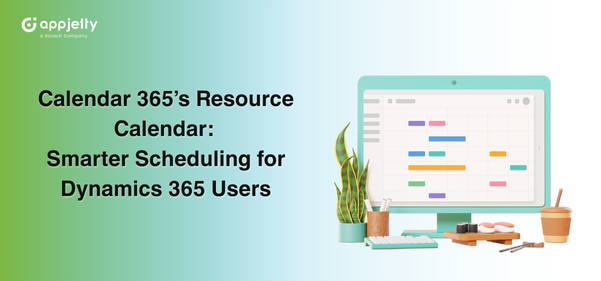Choosing the right appointment scheduling software is not an easy task! There are multiple things to consider, like compatibility, integrations, features, and more.
Microsoft Bookings is one of the popular appointment scheduling platforms, and a lot of users look forward to using it.
But is MS Bookings the right platform for Dynamics 365 users? Or should they use the Calendar 365 plugin specially designed for Dynamics 365 users?
So now it’s Microsoft Bookings Vs Calendar 365!
Dynamics 365 users, find the right fit for your business and get all the answers in this blog.
MS Bookings – Who can use it?
Microsoft Bookings is a software that allows your customers to book appointments with you. It comes as a part of Microsoft 365 Business Premium, Business Standard, and Office 365. So, if you are subscribed to any of these, you can start using MS Bookings immediately.
A scheduling platform takes away the trouble of managing and booking appointments with customers. MS Bookings works best with small and medium-sized businesses.
When it comes to integration, MS Bookings integrates only with Microsoft apps. So you can sync an employee’s Outlook calendar with the booking appointments page automatically. However, you can’t integrate your personal website calendar or a Google calendar with it.
The major drawback here is that you have to be using one of their premium plans to use MS Bookings, as it comes as a part of the package. If you are not using those plans, you cannot use MS Bookings directly.
Calendar 365 – Who can use it?
Calendar 365 is an appointment scheduling plugin for Dynamics 365 users. You can schedule collision-free meetings, track different activities, monitor resource schedules, and improve visualization of any time box activities with a calendar view.
Not only appointment management but Calendar 365 is also an end-to-end activity management solution. With this plugin, it is easy to monitor upcoming as well as ongoing events.
Your CRM data is secure, as there is no need to export data. All the functionalities are added within the CRM.
When to Use Calendar 365 Over Microsoft Bookings
Dynamics 365 is ideal for users who need CRM integration, resource scheduling, and role-based views.
While Microsoft Bookings handles basic appointment scheduling, Calendar 365 is purpose-built for teams working within Dynamics 365. Here’s when it outshines MS bookings:
- Role-based scheduling: Calendar 365 supports user-level calendar views, so managers, field agents, and customer support can all access tailored views. This ensures every user sees only the information relevant to their role, improving clarity and efficiency.
- Multi-resource booking: Easily assign multiple team members or resources to a single appointment—something Microsoft Bookings doesn’t handle well. This is especially useful for complex service scenarios that require coordination across teams or equipment.
- Internal & external scheduling flexibility: Use Calendar 365 for both internal team task management and customer-facing booking pages. It bridges operational needs and customer service, offering a unified scheduling experience across your organization.
Expert Tip: If your operations span various departments like sales, field service, and customer support, Calendar 365 will unify scheduling across all modules, which Microsoft Bookings cannot.
Boost Operational ROI with Calendar Analytics
One big advantage of Calendar 365—a powerful MS Bookings alternative for CRM users—is its built-in analytics. These insights help you make better decisions and run your team more smoothly.
- Track appointment density by user, department, or time range
See how busy each team or person is, so you can avoid overload, plan shifts better, and make sure support is strong during busy hours. - Identify bottlenecks (e.g., under-utilized resources or appointment clashes)
Spot problems like double bookings or unused time slots, so you can fix them quickly and keep things moving without delays. - Monitor SLA compliance in service-driven teams
Make sure your team meets promised timelines, keeps customers happy, and avoids any service issues or missed deadlines.
Expert Tip: Use Calendar 365’s analytics to forecast staffing needs and improve SLA adherence. This data-driven approach directly contributes to ROI.
Calendar 365 Vs. MS Bookings for Dynamics 365 Users
To make it easier to compare the two, here is the detailed comparison between the two:
| Features | Calendar 365 | Microsoft Bookings |
|---|---|---|
| Pricing | Best in the market! Request a quote now. | You need to buy a complete Office 365 subscription plan, which starts at 6$ per month. |
| User Interface | Easy navigation and clean interface. It’s simple to create new events and even edit existing ones. | The interface is quite cluttered and not user-friendly. You cannot easily add new appointments, change event details, or edit existing ones. |
| Customization | Offers a wide range of customization options. For example, you can set up custom emails, notifications, and even set up reminders. | You only have access to basic customization options such as meeting scheduling, email templates, and calendar views. |
| Integration | Integrates with Google and Outlook calendars to schedule meetings on Google Meet or MS Teams. | Microsoft Bookings supports integration with only Microsoft apps. |
| Time Zone Detection | Available | Not Available |
| Employee Scheduling | Available | Available |
| Group Scheduling | Available | Not Available |
Why is the Calendar 365 plugin best for Dynamics 365 users?
Calendar 365 is specially made for Dynamics 365 users. Once you integrate it with the CRM, you will get access to all its advanced features within the CRM.
Its intuitive interface will make appointment scheduling activities easy. You get Resource, Entity, and Customer Calendar along with customization rights. As the best scheduling plugin for Microsoft Dynamics, it provides Resource, Entity, and Customer Calendars—along with full customization options.
If you still aren’t able to decide, let’s have a call. We would be more than happy to help you.
Frequently Asked Questions
1. Does Microsoft Bookings integrate with Dynamics 365 CRM?
No, Microsoft Bookings doesn’t offer direct integration with Dynamics 365 CRM. It only syncs with Microsoft tools like Outlook, limiting its use for teams relying on Dynamics 365 for end-to-end scheduling and customer management.
2. What’s the best appointment plugin for Dynamics 365?
Calendar 365 is the ideal choice for Dynamics 365 users. It offers built-in CRM integration, role-based calendar views, multi-resource booking, and analytics—making it a complete scheduling and activity management solution inside your CRM.
3. Can I use Microsoft Bookings without Microsoft 365?
No, Microsoft Bookings is only available with select Microsoft 365 plans like Business Standard or Premium. Without a valid subscription, you won’t be able to access or use the booking tool.
4. Does Calendar 365 support team-based scheduling?
Yes, Calendar 365 allows scheduling across teams and roles. As a Dynamics 365 activity calendar plugin, it lets you assign tasks to multiple users, manage shared calendars, and create custom views for departments like sales and support.
5. Is Calendar 365 suitable for external and internal scheduling?
Absolutely. Calendar 365 supports both customer-facing appointment booking and internal team task management. It’s flexible enough to handle diverse scheduling needs across departments without requiring additional tools or manual processes.
All product and company names are trademarks™, registered® or copyright© trademarks of their respective holders. Use of them does not imply any affiliation with or endorsement by them.