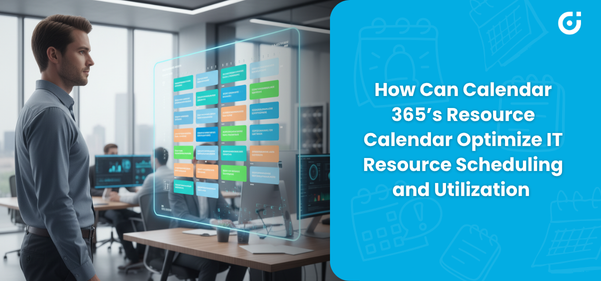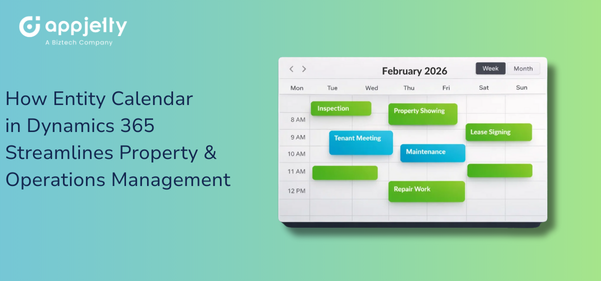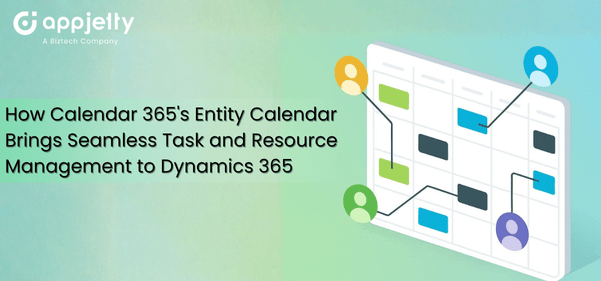IT organizations deal with a mess of competing demands every single day. You have staff with specialized skills, hardware that everyone needs at once, and spaces that three teams want to book for the same hour.
On a typical day, developers are deep in sprint work while IT support teams are putting out fires. Project managers try to coordinate deliverables across departments as specialists run tests, maintain servers, and handle the work that keeps everything running.
Servers cannot be double-booked without causing chaos, and testing devices are constantly moved between projects. Computers and IT infrastructure are shared across multiple initiatives. Conference rooms, tech labs, and meeting spaces are reserved weeks in advance.
The majority of businesses handle this with a patchwork of spreadsheets and never-ending email threads. Resources get overbooked while others sit completely idle. Hours disappear coordinating who gets what, and projects slip past deadlines due to unnoticed lab reservations. Productivity suffers across every team.
IT companies running Microsoft Dynamics 365 feel this pain more acutely. The solution is simple: Calendar 365! It is a streamlined, real-time CRM scheduling software that can be plugged directly into Dynamics 365 to improve resource utilization and ensure operations flow smoothly.
How Can Calendar 365’s Resource Calendar Transform IT Resource Management
Calendar 365 can tackle this problem head-on by consolidating all critical resources into a single central hub that your entire team can access. The Resource Calendar can create a unified view that brings together staff, equipment, and facilities in a single system.
Here are other ways this solution works.
- Staff scheduling stops being a guessing game: You can track who is available and match them with the assign them the right projects. For instance, a manager needs a senior developer to fix a critical bug. Now, they can use the calendar to find out exactly who has open slots for the task.
- Equipment scheduling makes more sense: You can schedule IT infrastructure like servers, testing equipment, and devices so they’re used effectively instead of sitting idle or getting triple-booked. The system blocks overlapping reservations automatically, which keeps your resources productive.
- Facility management quits wasting everyone’s time: You can optimize meeting rooms, conference spaces, and technical labs without the constant back-and-forth about availability. Teams can easily book what they need! And so, conflicts disappear.
Color coding further makes the visual layout readable while time slots bend to fit how your projects actually operate. Updates are pushed out in real-time to every team member, keeping scheduling aligned with organizational priorities and upcoming project deadlines.
The centralized visibility directly results in optimized resource allocation! When your managers can see the complete picture of the operations, they can make better decisions and deliver the best results through optimized resource allocation.
| Expert Tip:
Start by tagging every resource—your people, equipment, and spaces—with clear categories. It’s a simple step that makes tracking, forecasting, and planning much easier down the road. |
Key Features That Make Resource Calendar Work for IT Teams
These are the reasons that make the solution one of its kind!
Centralized Resource Scheduling
Look at how most IT departments handle resource management. There will be a spreadsheet that someone updates for equipment tracking. They may use Outlook calendars to manage meeting rooms and use Slack threads to try to figure out if developers are free.
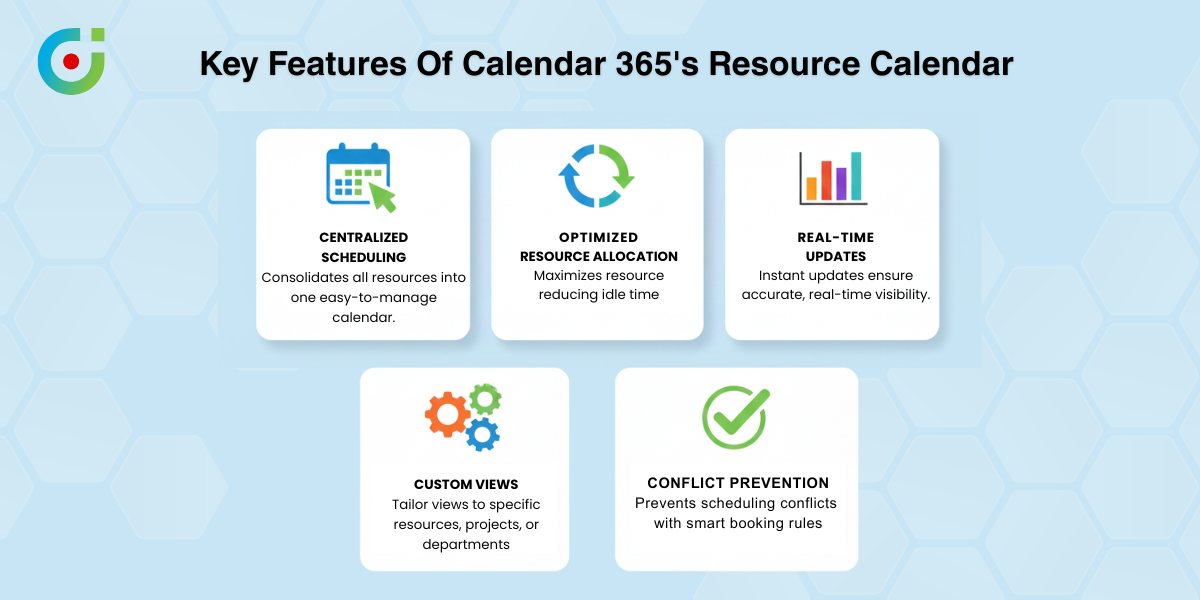
This hodgepodge creates friction at every turn. Someone grabs a server without checking if another team already claimed it, and project timelines stretch out because just coordinating takes forever.
IT teams can implement Calendar 365’s Resource Calendar to centralize the scheduling of all resources inside Microsoft Dynamics 365. IT managers can pull up one screen and immediately see both staff and equipment availability in the project management calendar. Thanks to a drag-and-drop interface that cuts allocation time to practically nothing. They can assign resources to specific tasks or projects in seconds rather than through email ping-pong that drags on for hours.
Centralized scheduling can slash time spent on manual coordination and can wipe out double-booking risks completely. Resources can line up with project timelines, which lets teams hit deadlines without the usual scrambling.
Real-Time Visibility and Updates
Suppose two project managers reserve the same testing server for different projects, and nobody knows there’s an overlap. Both teams show up expecting to use it the same day, so one project immediately falls behind schedule while managers frantically search for alternatives.
This keeps happening because resource information moves too slowly. One team books something and eventually mentions it, but by then, another team has already built plans around using that same resource.
But how can teams avoid confusion when multiple departments need access to the same resource at different times? It can only happen when you set clear booking rules and visibility levels. When everyone can see resource priorities and approved time slots, scheduling becomes transparent.
IT companies can implement Calendar 365’s Resource Calendar to push real-time updates, which means when you book a resource, the calendar reflects that change instantly. Double bookings can become nearly impossible because everyone can see current availability at all times.
With this, real-time visibility can strengthen communication between teams, cut scheduling conflicts way down, and ensure optimized resource allocation by matching them to actual project needs.
Stop letting scattered spreadsheets slow your projects down. Streamline scheduling, boost productivity, and achieve true visibility with Calendar 365.
Optimized Resource Utilization
Idle resources can bleed money without anyone noticing. Staff members can sit underutilized when they could be cranking through high-priority work, and expensive specialized equipment can gather dust because teams don’t realize it’s free. These problems can persist indefinitely when you can’t see utilization patterns clearly.
IT organizations can implement Calendar 365’s Resource Calendar to let managers optimize resource allocation by showing exactly how staff, equipment, and facilities are being used. Staff can check available time slots and confirm they’re using resources effectively without creating overlaps or gaps.
This system can help avoid idle time for both people and equipment, can push productivity higher, and can cut unnecessary costs in the process. Maximizing valuable resources can hit the bottom line directly, and better utilization often means needing fewer total resources. That can drop operational expenses while keeping output steady.
Customizable Resource Views for Better Control
IT companies can juggle wildly different resource categories. Servers can need different handling than staff schedules, and meeting rooms can operate on different logic than both. They can also implement Calendar 365’s Resource Calendar to offer customizable views built around what they actually need.
They can create individual calendars for different resource types—separate views for staff, hardware, and facilities work well. They can color-code resources so they’re instantly recognizable, then can structure calendars by department, project, or whatever organizational logic fits their operations.
These customizable views can hand IT managers genuine control over resource visualization so critical resources stay prioritized and accessible. This flexibility can create better organization and operations that flow without constant hiccups. When you’re managing dozens or hundreds of resources simultaneously, proper organization can prevent assets from slipping through the cracks.
Prevent Resource Conflicts and Bottlenecks
Resource conflicts can cause more than scheduling annoyances. Fragmented scheduling can spawn conflicts that push project completion dates back or blow right through deadlines. Teams can sit around waiting while managers hunt for workarounds, and budgets can expand to absorb the delays and inefficiency.
IT teams can implement Calendar 365’s Resource Calendar to spot potential scheduling conflicts well in advance, with clear visibility into what’s available when. Color-coding combined with project timeline integration can flag conflicting bookings before they become operational problems.
Proactive scheduling can prevent project delays by resolving resource conflicts before they impact timelines. Teams can handle overlapping resource demands smoothly, ensuring each project gets exactly what it needs, when it needs it. Project delivery can become more predictable rather than chaotic.
Seamless Integration with Microsoft Dynamics 365
IT companies often rely on a single Dynamics 365 ecosystem in which projects, teams, and resources are represented as separate entities. The challenge is that you can’t easily visualize how they overlap, which leads to fragmented information and inefficient coordination. Even though everything technically sits in one system, updates in one area don’t automatically give clarity in another — forcing teams into constant cross-checking and manual adjustments.
By implementing Calendar 365’s Resource Calendar, organizations can bridge these gaps. It integrates seamlessly with Microsoft Dynamics 365 and brings all three elements—projects, teams, and resources—into a unified, visual scheduling layer. Every booking, update, and adjustment syncs automatically, ensuring project timelines, tasks, and resource availability always stay aligned.
This integration gives every department a shared, real-time view of what’s happening across the organization. Data silos disappear, collaboration strengthens, and scheduling decisions become more precise and more accurate. The project management calendar effectively becomes your single source of truth for planning and resource allocation.
But you may think, “When everything is integrated into one system, how can teams avoid information overload from constant updates and notifications?” Setting role-based visibility and notification preferences can resolve this issue. By showing each team only what’s relevant to their work, you keep updates meaningful without overwhelming users with unnecessary details.
What Can Actually Change When IT Teams Start Using Calendar 365
Organizations that implement the Resource Calendar can report concrete improvements across multiple areas.
- Improved Project Timeliness: When your teams can see what’s booked and what’s free to use, they stop guessing about resource availability. Even projects finish when they are supposed to because delays from missing resources don’t happen anymore. And, all your deadlines become real commitments.
- Maximized Resource Utilization: Your staff stops sitting around waiting for assignments. Equipment that used to gather dust now stays in constant rotation. Meeting rooms fill up at reasonable rates instead of staying empty, while your operational costs drop because waste practically disappears.
- Enhanced Collaboration: Real-time updates combined with clear resource visibility can improve communication between teams, which can elevate both collaboration quality and project execution. Teams can coordinate naturally without drowning in email threads.
- Reduced Administrative Workload: Scheduling and resource management can strip out constant manual intervention, freeing staff to focus on core project tasks instead of logistics gymnastics. People can do actual work instead of coordinating work.
| Expert Tip:
Encourage teams to log brief notes with each booking. Context around how and why a resource was used can improve collaboration and prevent repeated scheduling mistakes. You can also track how long it’s been used! That will help you figure out hidden inefficiencies. |
Why IT Organizations Using Dynamics 365 Need This Tool
Calendar 365’s Resource Calendar can change the game for IT organizations running Microsoft Dynamics 365. It’s more than just a practical scheduling solution. It is also an effective and adaptable resource management solution.
IT teams can focus on completing projects effectively, on schedule, and within budget by optimizing their resource allocation, enhancing visibility, and scheduling. Integration with Dynamics 365 can further help businesses consistently meet project objectives. Additionally, with this solution, they can improve overall productivity and also simplify their operations.
The CRM scheduling software can enhance productivity rather than piling on more administrative tasks, enabling IT companies to deliver projects predictably while staying within budget constraints.
Ready to transform how your IT organization handles scheduling and resource allocation?