The rise of e-commerce has opened up new opportunities for businesses. They can take their system online and expand their audience beyond their city or better country. Take, for example, an Australian business can cater to an audience from across the globe with the proper postal management system.
However, manually managing an extensive network of clients can get challenging. Australian businesses use two separate platforms to connect with Australia Post shipping and manually update information to generate labels. This method, as good as it is, can cause delays, is prone to errors, and isn’t very cost-effective.
What if you could automate label printing? Our Magento 2 extension can make that happen. Designed with one goal, that is, to improve your team’s productivity and process efficiency, this addon extends your system’s capabilities with a simple integration.
Challenges Involved in Manual Label Printing
Concerns about manual label printing in AUSPost parcel send go beyond the tedious nature of the task. The process itself is prone to error and is a primary cause behind delays and returns that adds to the operational costs. To discuss a few of these challenges:
-
Manual Label Generation
Most Magento 2 store owners use Australia Post portals to generate labels. They manually copy customer details, such as names, addresses, parcel weights, and dimensions, from Magento into the Australia Post parcel send interface. It is slow and time-consuming.
-
High Error Rate in Address Entry
Human processes are prone to error, and manual data entry means some of these “minor errors” do occur more than once. But in postal services, the cost of address-entry errors results in failed deliveries and costly returns.
-
Repetitive Workload
For growing stores processing hundreds of daily orders, manually printing each label becomes overwhelming. Employees spend valuable hours copying data instead of focusing on faster order fulfillment.
-
No Bulk Printing
The native Australia Post Parcel Send portal doesn’t easily support bulk label printing. Merchants can’t generate labels in batches, forcing them to handle each order individually, which slows dispatch and increases costs.
-
Disjointed Systems
While orders live inside Magento, labels and tracking sit within the AUSPost Parcel Send system. Merchants constantly juggle the two dashboards, creating inefficiencies and increasing the risk of missing those updates.
-
Tracking Not Synced with Magento
Once the labels are generated, the team manually pastes tracking numbers into Magento. It is again another long manual process. It also means customers won’t receive the tracking numbers immediately. This makes them question the process transparency.
-
Limited Shipping Rule Flexibility
You know how most online stores offer free shipping once you reach a certain price threshold? Or the ones that follow contract-based rates? Yeah, they are challenging to set up without technical setups. This limits the flexibility in imposing shipping rules.
-
Scaling Issues
Manual workflow fails to keep up with growing demands and business expansion. Hiring staff will increase costs, resulting in lower profit and revenue. But Australia Post Parcel Send would grow with your business at no additional cost.
Australia Post Parcel Send Solution
Our solution helped the employees shift from two separate platforms to one and automate their label generation process. Here’s how our Magento 2 extension extended the capabilities of Parcel Send Australia Post.
-
One-Click Label Generation
They were able to create and print a shipping label right from their Magento admin. The integration eliminated redundant data entry by pulling order data and thereby saved countless hours.
-
Scalable Bulk Printing
Merchants could generate hundreds of labels in bulk with just a few clicks. It ensured faster dispatch and order fulfillment.
-
Error-Free Address Validation
This feature ensured address verification by instantly flagging incorrect or incomplete addresses. It helped prevent failed deliveries and unnecessary reshipments.
-
Integrated Returns Workflow
The integration also helped with return management by automating label generation. It allows customers to easily access their return labels, which adds to customer trust.
-
Real-Time Tracking
With our integration, real-time tracking was directly embedded in Magento. This way, customers received instant updates, eliminating “where’s my order?” tickets.
Here’s How You Can Automate Label Printing in Magento 2
Are you ready to automate your shipping labels? Here is a clear roadmap to guide you through the setup process:
Step 1: Install and Configure Extension
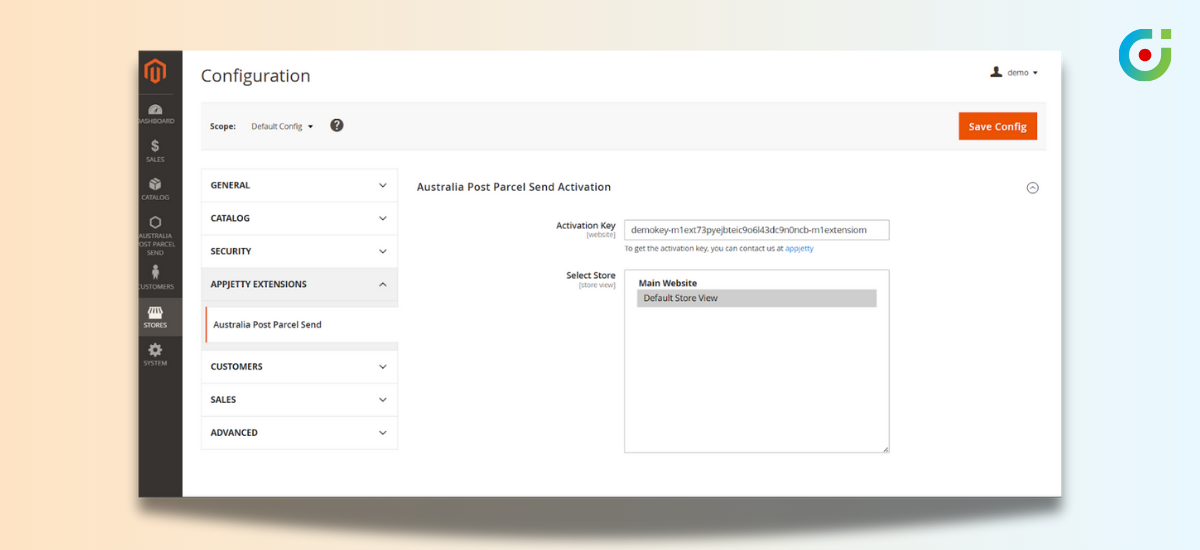
Connect to your Australia Post account via the API and enter your credentials, along with your shipping preferences. The setup wizard will guide you throughout the steps.
Step 2: Set Default Packaging & Services
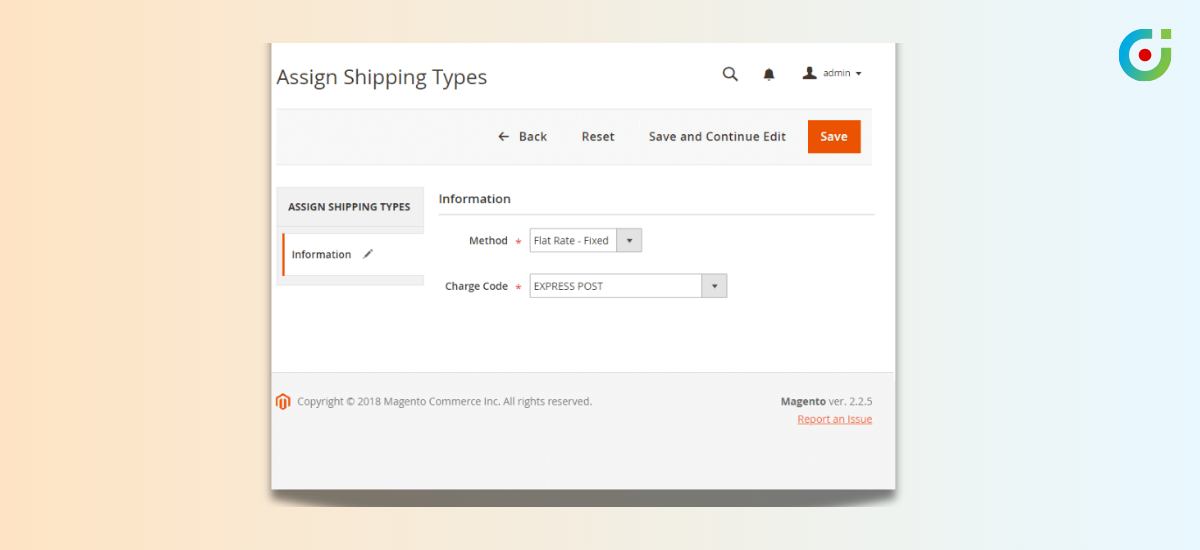
Set default packaging and shipping options for domestic and international orders. This will ensure smooth operations without human intervention unless you want to add new details.
Step 3: Enable Auto Label Generation
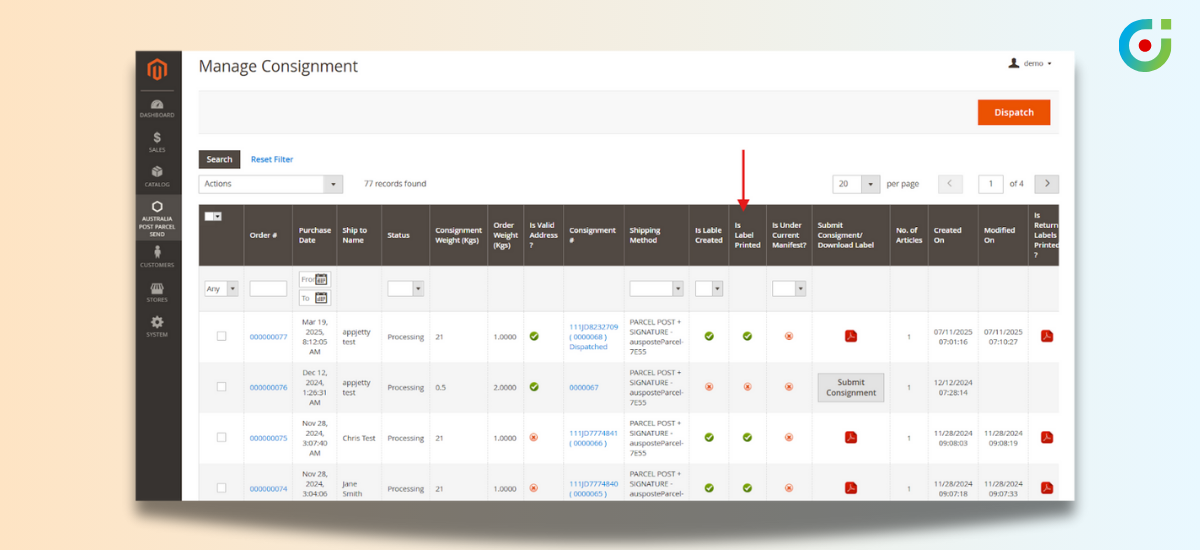
Choose your trigger points when the label will be generated automatically, like at “Ready to Ship”. This will eliminate any delays or confusion caused by misaligned labels.
Step 4: Bulk Label Action Setup
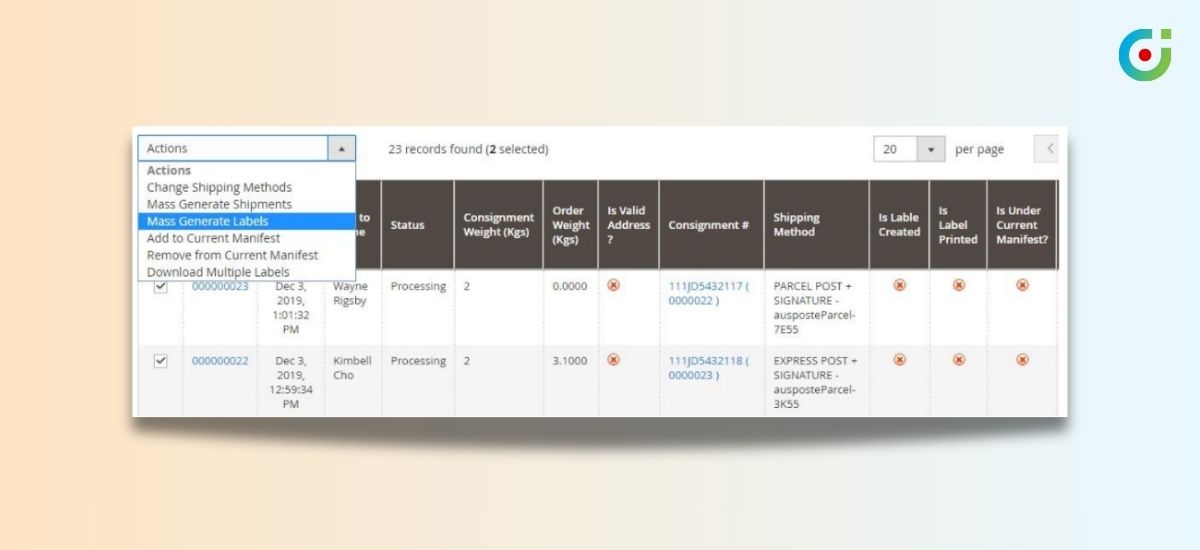
Configure batch actions directly from the Magento order grid. It allows you to select multiple orders at once and generate labels in larger quantities.
Step 5: Test and Go Live

Run the final tests before going fully automated to verify everything from quality to notification generation. Once done, your automated shipping workflow is ready.
Why Choose Parcel Send Australia Post?
The Australia Post shipping extension is built as an official partner-integrated solution that guarantees compliance and reliable API connectivity. As a Magento 2 native extension, it brings all the processes to the Magento backend. This eliminates the back-and-forth between the AUSPost Parcel Send portal and Magento dashboards.
Automated label printing with Parcel Send Australia Post turns manual labor chaos into a streamlined process. It reduces errors, saves time, boosts customer satisfaction, and stays compliant with Australia Post standards.
Try the Australia Post Parcel Send Magento 2 Extension and automate your shipping workflow effortlessly.
All product and company names are trademarks™, registered® or copyright© trademarks of their respective holders. Use of them does not imply any affiliation with or endorsement by them.





