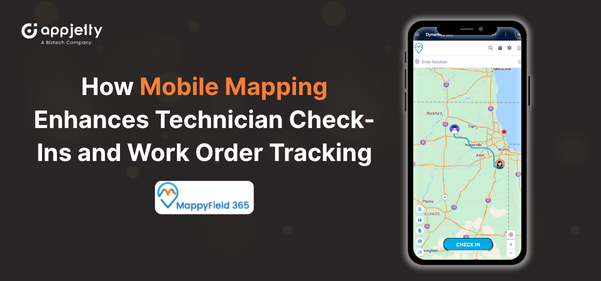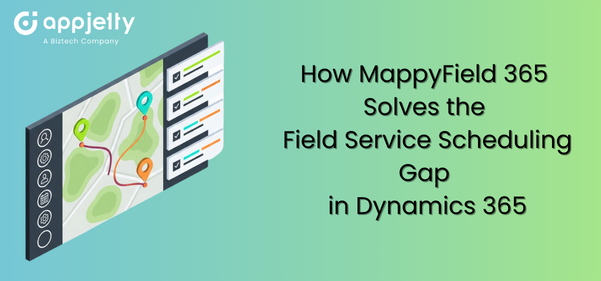67% of your clients now expect faster response times. Yet your technicians may be drowning in workload, so where does that leave your Dynamics 365 field service operations? It’s only natural to ask.
The gap shows up in many operations, often slowing things down before anyone realizes why. Many teams operating in the same business as you encounter issues that slow down their operations or make the process feel heavier than it should.
Your technicians miss check-ins because they’re stuck in traffic and unable to update dispatch. Work orders get delayed because supervisors can’t see where their teams actually are. Customer satisfaction drops when you can’t provide accurate arrival times.
Real-time visibility isn’t just another feature anymore. It’s what keeps field service operations running smoothly from the ground up. When technicians can check in with a tap and supervisors can see everyone’s location live through MappyField 365 inside Dynamics 365, everything starts moving with purpose. Suddenly, operations don’t just run; they connect.
The teams that figure this out see the difference fast. SLAs get met without the scramble, customers stay happier, and technicians actually have room to do their jobs better. The real win, though, is how all that location data turns into decisions that make sense in the moment.
So if improving technician tracking and mobile work order management is on your list, let’s look at how mobile mapping can make that shift happen.
The Gaps in Traditional Field Service Tracking
In reality, most field service teams are still operating on outdated systems. The technicians start their day with printed schedules or rely on basic mobile CRM apps that struggle to keep up with dynamic field service operations.
Let’s understand the problem better with a scenario that you might have faced! Suppose that it’s two in the afternoon on a Tuesday, and your lead technician’s still crawling through traffic after a repair that took longer than planned. He’s stuck behind the wheel, unable to update dispatch, while customers keep calling to ask where their tech disappeared to.
And with no live view of check-ins or job progress, supervisors are mostly guessing what’s happening on the ground. Work orders remain in an “in progress” status for hours without updates, making it harder to meet SLA commitments.
The result is a domino effect of delayed services, unhappy customers, and slipping SLA compliance. Unfortunately, in such scenarios, field service supervisors make decisions based on incomplete data.
Put simply, without tools like Dynamics 365 map integration to track field operations, every business choice becomes a guess. And when it comes to field services that are required today, making assumptions or playing guessing games just doesn’t cut it anymore.
Expert Tip: You can enable one-tap check-ins through the MappyField 365 mobile app or create geofence prompts that trigger them automatically. That way, technicians update their status in real time. It’s a small change, but it makes a real difference, especially in traffic or when they need both hands and full attention on the job.
Switch to Dynamics 365 Mapping Tool for Field Updates
Here’s where things get interesting and where MappyField 365 changes the game entirely. Instead of guessing where your technicians are, you get to see exactly what’s happening in the field, all in real-time!
MappyField 365 transforms your Dynamics 365 field service operations with GPS-enabled mobile mapping that gives you complete visibility right at your fingertips. Your technicians can easily check in with a single tap when they arrive at job sites, and supervisors instantly see every team member’s location on a live Dynamics 365 map.
Beyond tracking, MappyField 365 supports smart communication. Suppose a technician gets delayed due to traffic. In that case, their GPS-enabled check-in or status update is reflected on the live map, allowing dispatchers to manually reassign tasks or adjust routes based on insights from the MappyField 365 map. This keeps your customers informed before they even need to ask.
The magic happens when dynamic updates and work order progress logging are performed directly from the field. Technicians update job status, take completion photos, and log time spent, all while on the job site. In short, there is no “in progress” limbo for hours.
Most importantly, MappyField 365’s mobile-first design ensures that your technicians have everything they need and are not fumbling with complicated interfaces or switching between multiple apps.
In a nutshell, this field service mobile app helps streamline operations from start to finish, ensuring your mobile work order management runs smoothly.
See how Dynamics 365 map integration transforms field operations for your business.
How Can a Home Appliance Repair Company Transform Its Operations with MappyField 365
Let’s talk about the kind of transformation you can create for your business! You could be a home appliance repair company managing 30+ technicians across multiple service zones in the Greater Atlanta area or any other service region.
Many companies like yours face operational chaos in their field service management. Even with a solid Microsoft Dynamics 365 Field Service setup, managing your scheduling, things can still get fuzzy once technicians hit the field. The moment they’re out there, real-time visibility starts to slip. Without live updates, supervisors end up making educated guesses, and missed check-ins quietly turn into just another part of the day.
And that’s where the small gaps start to show. In the middle of daily operations, it’s not unusual to see overlapping appointments or delayed responses—simply because dispatchers can’t tell exactly where each technician is at any given moment.
- Overlapping appointments happen weekly because dispatchers can’t see real-time technician locations.
- Customer complaints start piling up.
- SLA adherence drops and often hovers around 68%.
- Net Promoter Scores fall into negative territory.
And what’s worse? The technicians get just as frustrated because they can’t easily let the office know when a job runs long or when they’ve wrapped up early.
Well, you can solve this by implementing MappyField 365’s mobile check-in system integrated with your Dynamics 365 Field Service setup.
The result?
In just a few months, your SLA adherence can climb to 94%. Customer satisfaction can take a sharp turn upward with your NPS improving to +31. But maybe the biggest shift may come from your technicians because they may actually start liking the new system that makes their work simpler.
That’s not it! With this solution, your company can handle up to 23% more service calls per day with the same team size, simply because coordination improves so drastically through better visibility and communication.
Dynamics 365 Expert Tip: In transformations like this, the real breakthrough often comes from rethinking territories. Once you can see where technicians spend most of their time, redraw zones to cut travel overlaps and idle miles. Many companies discover that a simple territory redesign unlocks efficiency gains that technology alone can’t deliver.
How MappyField 365 Enhances Technician Tracking and Check-Ins
Now that you’ve seen what’s possible, let’s dive into exactly how MappyField 365 can transform your Dynamics 365 field service operations. Here are the key features that make all the difference.
Map-Based Check-In/Check-Out System
This feature lets the technicians check in with literally one tap when they arrive at job sites. Furthermore, the system automatically logs their arrival time or check-in when they reach the location into the Dynamics 365 field service records.
On the other hand, checkout is just as streamlined but much more powerful! The technicians can log time spent, update their job status, and also add optional notes or photos, all before leaving the site on the mobile app.
Moreover, everything syncs automatically with your mobile work order management system, so your back-office team has immediate access to completed work details.
Work Order Visibility on Mobile Map
Your technicians see all their assigned tasks displayed on their daily route map. Each work order shows up with a clear color tag for priority and status, so there’s no guessing what comes first. Red flags the emergencies, yellow marks the follow-ups, and green covers routine maintenance — or whatever color setup fits your operation best.
The smart part is that technicians can suggest route adjustments or update job progress from the map interface; dispatchers approve changes. If they see a better route or need to reschedule, dispatchers are instantly notified within Dynamics 365 — no lengthy calls or manual follow-ups required.
Offline Functionality with Auto-Sync
MappyField 365 keeps working even when the network doesn’t. Your technicians can check in, log updates, and capture photos out in the field even if they do not have a signal. Everything they record also stays safely on the device until the connection returns, at which point it syncs automatically with Dynamics 365 CRM.
And the same goes for the Dynamics 365 Field Service mobile app. It stores data locally and pushes updates as soon as coverage comes back. This way, reporting and tracking stays in sync. And the best part? Your technicians stay productive, and supervisors still get the visibility they need to keep jobs on track.
Work Order Completion with Evidence Capture
Technicians can upload photos, get signatures, and add notes right from their mobile devices. No more waiting around for paperwork to trickle in days later. Supervisors and back-office teams get updates almost as soon as things happen.
This speeds up invoicing, for sure, and it makes handling warranty claims a lot less of a headache. Customers also like getting that instant “all done” confirmation.
Custom Alerts and Notifications
So, everything’s hooked into Dynamics 365 — it’s all right there in one place. Alerts pop up, and supervisors can jump on things fast — whether it’s reassigning tasks or giving customers a heads-up before things get out of hand.
When things go sideways, at least supervisors don’t have to wonder what happened. They get notified straight away and can step in to redirect jobs or talk to customers before it turns into a bigger problem.
The notifications keep things on track — service quality stays solid, SLAs get met, and your field service route planning stays optimized with the help of map insights.
But with so many alerts flying around, how can supervisors avoid getting overwhelmed by them and stay focused on the stuff that matters?
The trick’s in not overloading your team with every little alert. “Notification fatigue” is real. Instead, set up alerts for the big stuff: SLA breaches, repeat delays, or missed check-ins in critical areas. Fewer, smarter alerts will help keep supervisors’ eyes on the things that truly move the needle.
The Bottom Line: Real Results You Can Measure
When you implement MappyField 365’s mobile mapping and check-in system, you’re getting new technology along with measurable improvements across your entire Dynamics 365 field service operation.
Here’s what more you can expect:
- You’ll see a noticeable lift in technician accountability and productivity once check-ins and updates happen automatically. The system takes care of the routine stuff so they can focus on the job and not the admin tasks.
- Customers feel the difference, too. Instead of calling in to ask, “Where’s my technician?”, they get accurate arrival times and proactive updates that keep them in the loop. It’s a smoother experience all around.
- Reporting and billing move faster as well. Automated logs cut down on paperwork errors, and evidence for warranty claims is captured right on-site. No more chasing missing forms or unclear notes later.
- And with less manual work weighing everyone down, technicians, supervisors, and back-office the entire operation runs lighter. People can finally focus on what matters: delivering great service.
Most importantly, mobile work orders start to flow naturally. Information moves from field to office without the constant back-and-forth, putting an end to those status chases that slow everything down.
Expert Tip: Use data-driven insights to continuously improve operations. Analyze technician performance, response times, and customer satisfaction scores to identify areas for improvement. Regularly reviewing these metrics can help refine workflows and improve service levels.
Ready to Transform Your Field Operations?
The difference between struggling with outdated field service tracking and running smooth, efficient operations comes down to one thing: real-time visibility. And MappyField 365 is the solution you need!
You’ve seen how mobile mapping transforms technician check-ins, location tracking, and work order management. You can achieve up to 94% SLA adherence and increase your service call capacity by 23% with MappyField 365, all with the same team size. Now it’s your turn to experience these results.
So, regardless of whether you are managing home services, utilities, healthcare field teams, or manufacturing support operations, AppJetty’s MappyField 365, the ultimate Dynamics 365 map integration, works seamlessly with your existing systems.
It’s time to stop letting missed check-ins and poor visibility hold back your field service operations. The solution is here, and it’s designed specifically for Microsoft Dynamics 365 field service users like you.
Want to see MappyField 365 in action? Schedule your demo today and discover how mobile mapping can transform your technician tracking and work order management.