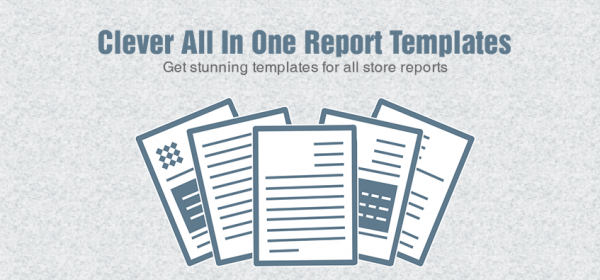One of the problems of using a ready made software for ecommerce like Odoo ecommerce is that you are often stuck with default reports that come prepackaged with the software. So be it sales order or purchase order or invoice, you can’t do much with these unless you are an expert in Odoo programming.
Keeping this pain point of Odoo ecommerce merchants in mind, we at Biztech, have come up with a ready made app that will allow you to customize any of your default store reports and get a more professional look for all your store reports. Called Clever All In One Report Templates, this app gives you 6 different custom template options to choose from for each of your six report types.
And you can customize any aspect of these custom templates, like logo, color, font, formatting, etc. In this blog we will discuss these store reports individually and how they can be customized with our app.
1. Generating Sales Orders
The sales order report template contains all the information related to sales order like summary of the sales order, information about shipments, complete and incomplete transactions etc. With Clever All In One Report Templates, you can modify the company name, logo, the font type and color of your sales order. You can also add a watermark, if required. As admin, you can choose whether or not to keep product description in sales orders.
2. Maintaining Purchase Orders
The Purchase Order Reports provide information about all the purchased orders and quotes. You can evaluate, analyze and review your purchase activities that have taken place during different duration. Information about inventory items, sales tax, freight charge etc can also be included in these reports. Like sales orders, our app also helps you customize the look of your purchase orders by modifying the various elements.
3. Creating Request Quotation Forms
Every business has clients that are interested in the services that are being offered to them but want to know the quotation before they strike a deal. These quotation forms must look strictly professional as they can make or break the impression of your enterprise. Clever All In One Report Templates allows you to assign one of the six custom templates for quotation forms also and change font, logo, company name, colors, etc.
4. Generating Invoices
An invoice must be legible, simple and thorough. Invoice generation and management for every transaction that takes place can be quite daunting. The invoice templates offer a systematized format and design so that you can fill in all the information easily. If your invoice is created rightly, your customers find it easy to understand and you can get paid for your services faster. With our template app, you can create a professional looking template for all your invoices easily without getting into the code at all. It also allows you to keep custom footer in your invoices and marks all duplicate invoices with the word “Duplicate” in the header.
5. Making Delivery notes
Businesses that have a lot of logistics involved are always creating delivery orders. These delivery orders are a proof that the goods have been delivered successfully. And they contain information including price, product description, quantity, delivery date and signature of dealing parties. Using our app you can create delivery notes in a way that it becomes easy for you to fill in the information wherever needed.
Apart from the above Clever All In One Report Templates also allows you to get a PDF copy of all the reports generated and to keep a preferred template for specific customers. It also allows you to keep a track of all the payment history. With so many features and configurable options you will never have to bother about your Odoo store reports not being professional in appearance. And all this without writing a single line of code! No wonder Clever All In One Report Templates is the best Odoo app for professional report templates. Check it out for yourself.