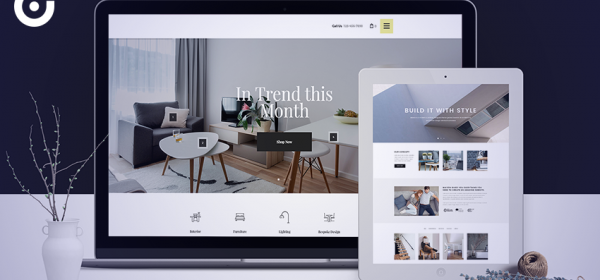Choosing the best theme for your website is like planning a wedding. Too many options and an always an unhappy bride! Which is all the more the reason why it requires a quantitative and logical approach. So, while drafting your theme requirements you need to analyze your data. Create a list of desired features within the theme.
Ecommerce is booming. Thanks to Amazon and changing technological trends, the world is moving faster than our imagination. Therefore, do not limit your new website design to your own version. Look for new options, new features, online tools, and online themes for ecommerce sites. Odoo powered ecommerce sites have an advantage as Odoo themes are custom made for a website such as yours.
Odoo ecommerce themes provide the perfect mix of features for diverse requirements of online selling website. Just like any other business, ecommerce has its own set of requirements. You require specific features for your Product Pages, List Pages, Home Page and more. And they are quite different than a ‘not an ecommerce theme.’ So why invest more time customizing some other theme?
Old Debate: Custom Theme vs Odoo Themes
Yes, a custom theme is absolutely your own product. It has the imprint of your brand, your vision, and your ideas all over it. But, it has limitations of your vision itself. Most importantly, you are designing something for weeks, which is readily available in the App Store. Also, our experience also suggests that custom themes take numerous changes to be stable.
Let’s take an example of one of the top selling themes on Odoo App Store: Crafito Theme. We created this theme for ecommerce platform specifically. It is a feature-rich theme built using Bootstrap. It offers a wide range of snippets to the developers to customize the theme as per the requirements with ease. Odoo themes provide an ideal website design for online business. Moreover, it also offers various inbuilt functionalities to enhance the UX of your site.
Highlights of Features of Best Ecommerce Theme for Odoo:
1. Home Page Customizations
- Home Page Slider Snippet:
Using this snippet, you can customize your Odoo theme to showcase sliding images on the Home Page banner. You can control the placement of the images and text proportions, manage slideshow timings and color combinations without any development effort. Moreover, there are no restrictions whatsoever on the number of banners.
- Advanced Mega Menu:
Yes, an inbuilt Mega Menu in your Odoo theme. Why use a simple menu when your business demands a detailed navigation upfront? Integrate multiple categories and sub-categories using the Advance Mega Menu.
- Multiple Product Tab Slider Snippet:
An inbuilt listing method to provide dedicated space on the home page for a given category. Additionally, you can also highlight special offer or a featured product in the dedicated space for each of the categories. Using this snippet, you can assign the name to the category, show product name & price along with the filters for new collections and top rated products in the category.
- Multiple Product Views:
Provide an optional feature to your site visitors to view products in ‘Grid View’ or in ‘List View.’
- Category Slider Snippet:
This snippet will enable you to have dedicated space on the Home Page or anywhere on the site to add listing the list of categories of your choice. The Grid view layout will provide direct navigation to the respective category landing page. You can manage the display of the categories from your backend and name the category list as per your choice.
- Product Slider Snippet:
Unlike the earlier option of Multiple Product Tab Slider, this snippet will allow you to manually showcase assorted products of your choice from the backend. You may choose to add multiple product categories and have all their products displayed together or manage the entire section as per your choice. You are in complete control.
- Customized Shopping Cart:
A simple but quick and effective drop down across the site to view the cart could do the world of good. Provide an option to your customers to add or remove products from the cart from anywhere on the website using the small cart icon placed above your navigation.
2. Product & Category Pages Customizations
- Customized Category Page:
Get complete range of tools through a ready built category listing page. Customize the view as per your requirement by simply adding and removing the features of your choice.
- Customized Product Detail Page:
Further down, internal navigation through the category list view page to the product view page – get a similar range of tools to customize your product page. Use the add and remove features option to customize.
- Main Title & Top Banner Snippet:
You can use this snippet to add a top banner and title to your Category listing pages or any of the CMS pages. You can display the title of the category or your list page along with the breadcrumbs.
- Featured Product Slider Snippet:
A dedicated category list view page slider where you can display up to 4 categories of Products. You can easily assign these categories from the backend and you are ready to roll. Your customers can directly add products to the cart from here.
- Multiple Product Images Gallery:
On Product pages, you require the product to showcase multiple product images. With Crafito Odoo Theme, you do not require to develop this feature at all. We provide this feature inbuilt. Your customers will be able to zoom-in and zoom-out these products. Additionally, this feature support image full-screen videos, too.
- Multiple Filters for Product & Category Pages:
Provide the option to add and remove various filters to your customers while navigating the category pages and the product pages. Provide some control to your end users to view and navigate the products of their choice.
- Promo Blocks Snippet:
This feature is not just limited to the category or the product pages. You can choose to add multiple images anywhere on the site and redirect site visitors to the specific product or category. Additionally, you can seamlessly manage the CTA and copy-text from the backend.
- Pricing Table Snippet:
If your business requires pricing tables, Crafito Odoo Theme provides that, too. Using this snippet, you can choose to show up to 4 Price tables in a single block. You are in complete control of the size of the tables and the overall area of the table.
- Special Feature Snippet:
Highlight special features on the Product page with numerous inbuilt options provided by Crafito Odoo Theme. You can choose the display type that best describes your features for your business.
- Facts Sheet & Skills Snippet:
There is nothing better than numbers that work on Product Pages. Some relative comparisons, market analysis or just to brag about the product – use this feature. Showcase your customers numbers and comparisons with various inbuilt options.
- Why Choose Us Snippet:
Reason with your buyer to make the final pitch as to why should they choose you. Display aesthetically with text blocks, image blocks, accordion blocks. All using inbuilt features.
- Our Clients Snippet:
Display all the big names you are serving to or partner with using this snippet.
3. Services Related Pages Customizations
- Our Services Snippet:
If you are an ecommerce site with services or a services-based company, we have more in store to offer you. Crafito Odoo theme is ideal for ecommerce use cases. However, you would like to highlight your services too, we have inbuilt features for your purpose. Use multiple tabs to showcase your services section and customize with text & images.
- Emphasized Service Snippet:
If you wish to highlight support for your products or an emphasized service, we have created a dedicated snippet to highlight more effectively.
- Image & Text Blocks Snippet:
If none of the options are fitting your requirement, you have an Image & Text Block snippet. Place as you please! You can change the text and the image as you require.
4. CMS Pages Related Customizations
- About Us Snippet
- Testimonials Snippet
- Blog Slider Snippet
- Showcase Snippet
- Our Team Snippet
- Newsletter Subscription Snippet
- Contact Us Snippet
- FAQ Snippet
- Collection Snippet
- Event Snippet
5. Maintenance Mode and Responsive
- Maintenance Mode Snippet
- Fully Mobile Responsive Theme
- Theme Customization
6. Customization Tools
- Several Options for Product Sliders
- Various Selections to Display Store Clients
- Multiple Image & Text Block Options
- Global Product Search
- Product Sorting by any Product Field
- Multiple Language & Currency Support
- Product Bifurcation by Price & Attributes
- Collapsible Category List for Shop Products
- Multiple Product Images with Zoom
- ‘Quick View’ for Selected Cart Products
- Manage Product Reviews
- Numerous Options for Showing Testimonials & Pricing Tables
- Add to cart & Product Ratings in Product Sliders
- Customizable Header & Footer for Unique Look
- New look breadcrumb for shop and product pages
Conclusion:
Odoo website themes are some of most significant tools available to the ecommerce store owners. Crafito Odoo Theme provides much needed all the features an online selling website desires. Additionally, it is an HTML5 theme built using Bootstrap. Therefore, it is responsive and provides lazy loading features by default.
Explore full spectrum of features with screenshots and detailed description for each of them through our Crafito Odoo Theme Page.