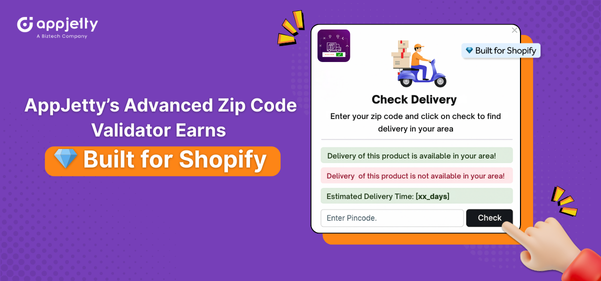Shopify has emerged as quite a popular e-commerce platform owing to its ease of use, scalability, security, and speed. Once you set up your Shopify e-store, next comes the main purpose of virtually every business.
Driving traffic, sales, and conversions.
Out of myriad ways to achieve this, integrating Shopify apps to increase your Shopify business’s conversion rate is a great option. There are some excellent Shopify apps to boost sales available on the Shopify marketplace for your requirements. While some Shopify apps to increase conversion rate help optimize your business operations, some other apps help engage customers better, and so on.
If you are also looking for the best tips and Shopify product bundles apps to increase your Shopify online store’s conversion rate, this post is for you.
This post will walk you through some tips and Shopify apps to increase conversion rate.
So, let’s begin with some tips.
1. Allow Customers to Choose a Suitable Delivery Date
Customer is the king, and you must treat them that way! Instead of fixing a delivery date for a product yourself, let your customers do so. Allow them to pick the delivery date that suits them the best during checkout.
When they find that they are free to select a preferred delivery date, they are more likely to order a product without hesitation. This will help attract instant purchases by more customers. As customers don’t opt-out of the checkout after seeing the delivery date, your conversion rate goes high.
It will also benefit your business by reducing your extra expenses by reducing cases of unavailability of the customer and re-deliveries. This is because the customer has chosen the delivery date and time slot, and not you. So, they will be available to receive the order at the time they selected themselves.
Our AppJetty Delivery Date Manager is a next-gen Shopify app to increase conversion. You can allow the selection of delivery dates by customers once you integrate it.
2. Use Product Bundles for Better Upselling
Every customer looks up for discounts and offers. They get ready to spend more at times if they find the deal good. This is where product bundles come in handy. Club your similar and related products together and pitch them as a bundle instead of individual products. Show them individual products’ prices, the bundle’s discounted price, and how much they would save on the bundle.
For instance, you can club a mobile cover with a mobile handset in a bundle and display the total discounted price. This strategy appeals to customers and enhances upselling of products.
All the major e-commerce giants like Amazon, eBay, etc., follow this strategy. It’s your turn to follow suit!
3. Leverage FOMO to Grab Attention
Fear of Missing Out is a great strategy that can help you grow conversions, provided you do it right. Create a custom countdown timer to run on your different products during the sales season. This will attract your customers’ attention, and they may buy more items to make the most of limited-time sales. This will help you drive more orders in less time and grow your conversion rate.
4. Simplify Check-Outs and Send Alerts
Customers are indecisive, seekers of convenience, and of course, spoilt for choice. It’s you who has to make sure to provide them with convenience and constantly stand out in their eyes. Wondering how? By simplifying checkout when they are on your site and sending alerts when they are away.
You can add a Quick Buy button against each product to reduce the checkout steps and ease shopping for them. If a customer has left your store due to product unavailability, win them back by sending attractive back-in-store alerts.
These actions will make them feel they are valuable to you and motivate them to buy from you.
5. Focus on Checkout Abandonments
Checkout abandonments are quite common in the e-commerce sector. Customers look for something, like it, add it to the cart, but don’t complete the checkout! There may be different reasons for this, including their sudden change of mind, a better option on another site, or anything else. While you can’t have complete control over why they left, you can still do your best to reduce this rate.
You can integrate a cart abandonment manager app to track your abandonments in a given interval of time. Using this app, you can create and send custom reminder emails to customers with the history of abandoned carts during the checkout.
Scheduling auto-sending of reminder emails can also benefit. Keep comparing recoveries with preceding periods and regularly track progress to gain visibility and ideas to increase conversions. You can offer discounts, freebies, or other ideas to make the offer attractive to encourage your customer to check out.
6. Optimize Images to Boost SEO
While your store SEO depends on various factors, your store’s loading speed is also a crucial deciding factor—the faster your store loads, the better the SEO and traffic. Images are among the different factors that decide the loading speed of your store. It also helps improve the navigability of your store and uplifts your customers’ shopping experience. That is why you should make it a point to optimize your store images to get your SEO right.
There are different Shopify apps to increase conversion rate by letting you optimize images. They let you optimize alt tags, filenames, and other attributes and compress images to boost your store speed.
A feature-rich image optimizer app lets you optimize images manually or in bulk in the background and track the progress. Further, you can view the analytics of optimized images and track their progress centrally.
7. Edit Products in Bulk for Faster Management
Editing product details individually is time-consuming – especially when you have a large inventory. There are also chances of errors while updating details one by one. Instead, you can consider bulk product editing to save your time and reflect changes instantly to attract customers’ orders.
For instance, you can change tags, types, inventory, compare-at price (the price before discount), etc., of particular products. The updated information to customers at the right time increases transparency and attracts your customers’ instant attention. The more accurately and timely the information reaches customers, the higher the chances of better conversions.
CommerceXpand and Delivery Date Manager – To Skyrocket Your Conversions
If you are looking for some good Shopify apps to increase conversion rate, AppJetty has got it all for you. Our CommerceXpand is a bundled app with 7 different apps for different purposes. It is your one-stop replacement for all your individual Shopify apps to increase conversion rate that you need for different business operations. These are the apps:
1. Image Optimizer – To let you optimize images to speed up your SEO and make your customers’ browsing experience better.
2. Product Bundles – To drive instant purchase decisions and boost sales with custom product bundles and attractive offers.
3. Bulk Product Editor – To reduce the manual work and errors in editing product details and increase transparency.
4. Add to Cart Sticky – To attract more instant purchases with “Add to Cart” Sticky and a Quick Buy button to simplify checkout.
5. Countdown Manager – To display the timers to show the time remaining before a discount or offers ends on your products or your store and attract more purchases faster.
6. Abandoned Checkout Manager – To help you bring your customers with regular reminders and good offers and discounts.
7. Back-in-Store Alerts – To alert your subscribers about the products that are back in your store that they couldn’t order earlier and increase conversions.
And we will keep adding more to this list.
Apart from CommerceXpand, we also provide a Delivery Date Manager app for Shopify that lets you provide freedom of selection of the delivery date to customers. You can also customize your delivery date scheduler look-and-feel to match your brand personality.
If you have any questions or queries, feel free to contact us at [email protected]. We’ll look forward to hearing from you and be helpful in any way in your business journey!
All product and company names are trademarks™, registered® or copyright© trademarks of their respective holders. Use of them does not imply any affiliation with or endorsement by them.